#
7. Email Customization
By default the hyperstack platform offers a template that can be used for email notification, but you can also set up you own unique templates for different credential groups.
Step 1: Click Settings > Email Templates from your issuer home screen and select Create Email Template.
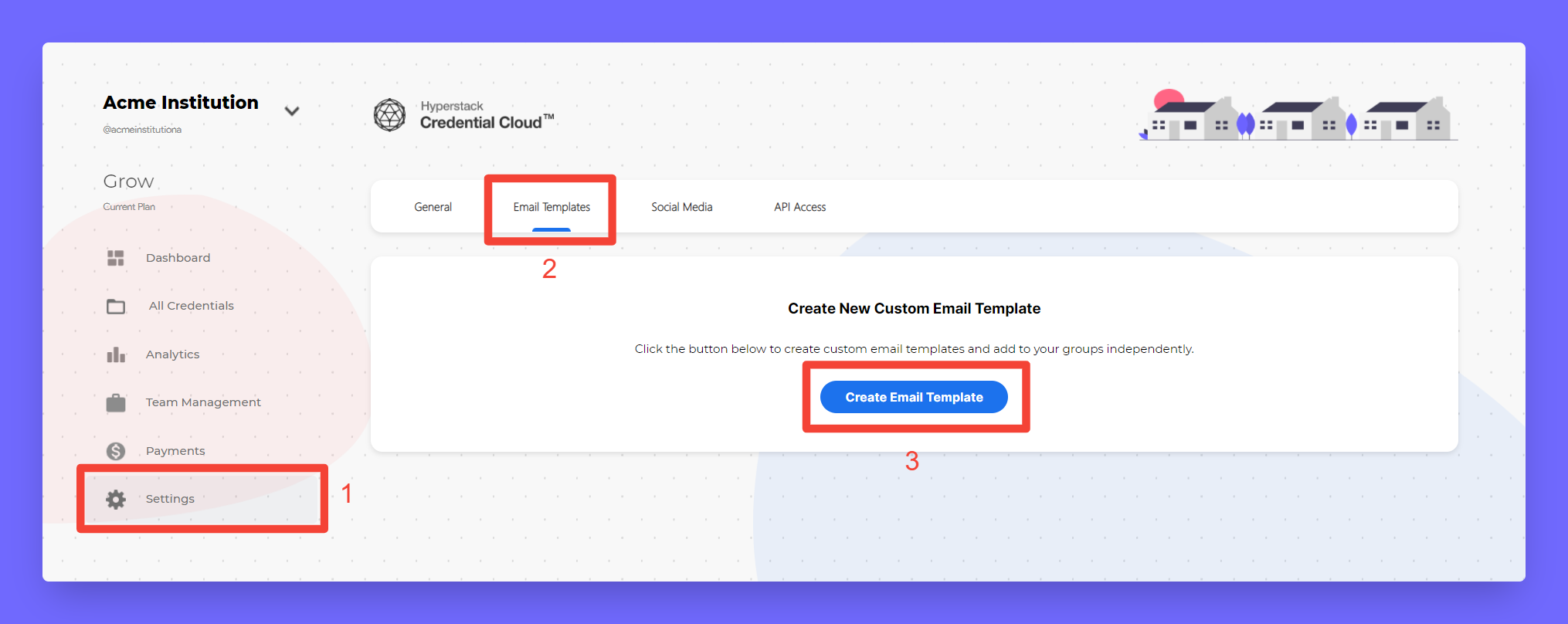
You'll be redirected to Email customization window
- Email Body
- Email Subject
- Dynamic Tags that can be used inside subject and body.
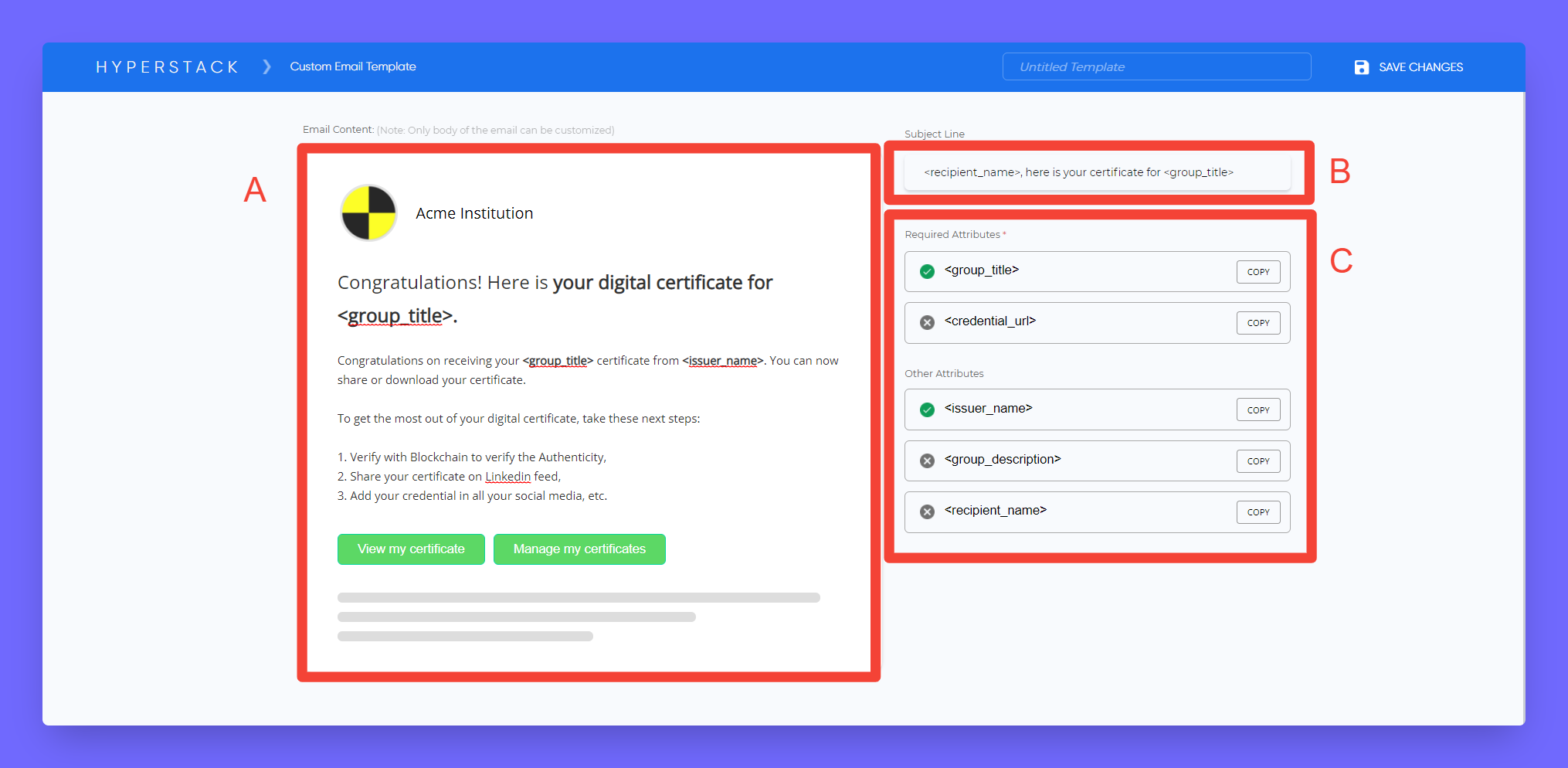
Step 3: After Editing, save the template assign a name for identification.
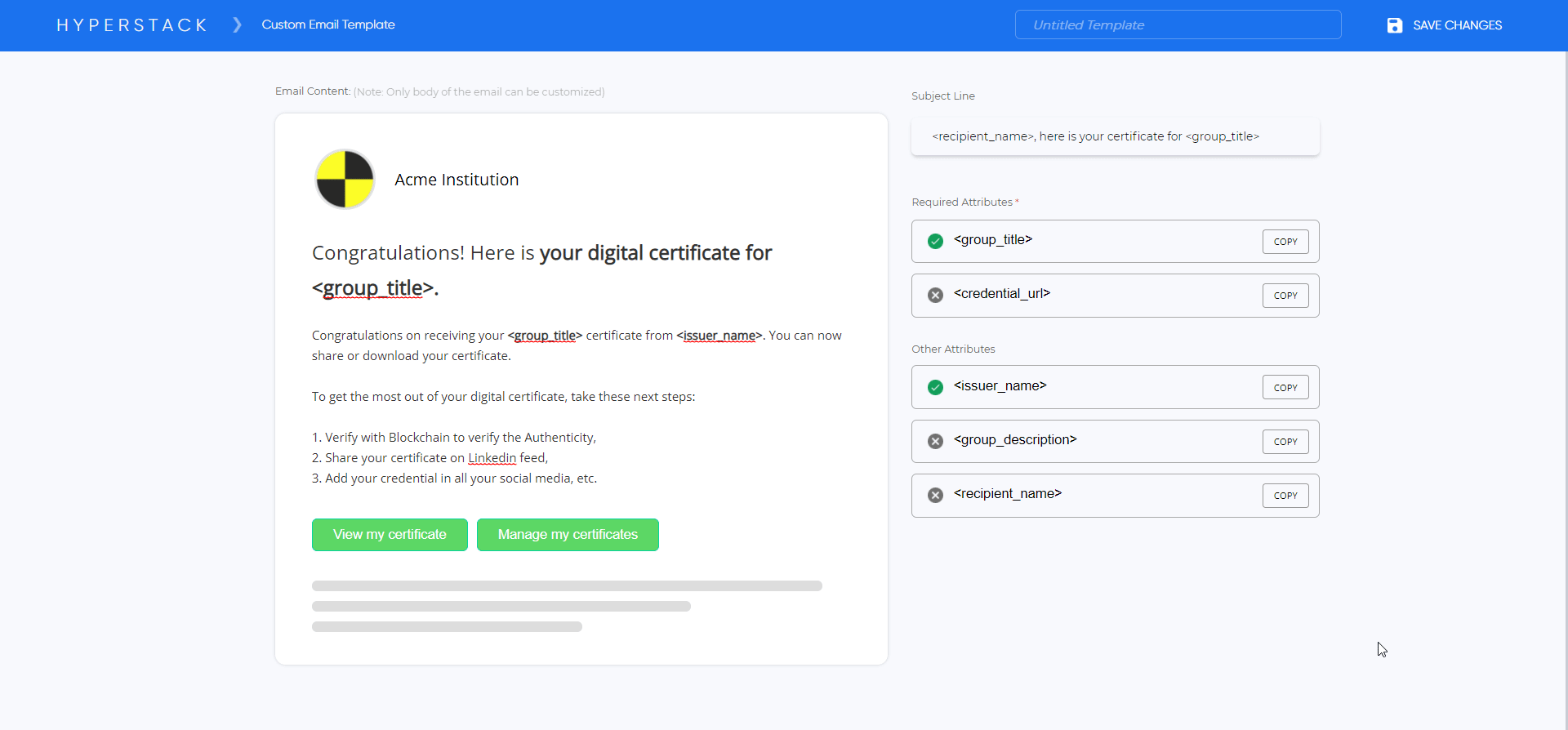
Step 4: Finally dont forget to assign the new email template to your credential group.
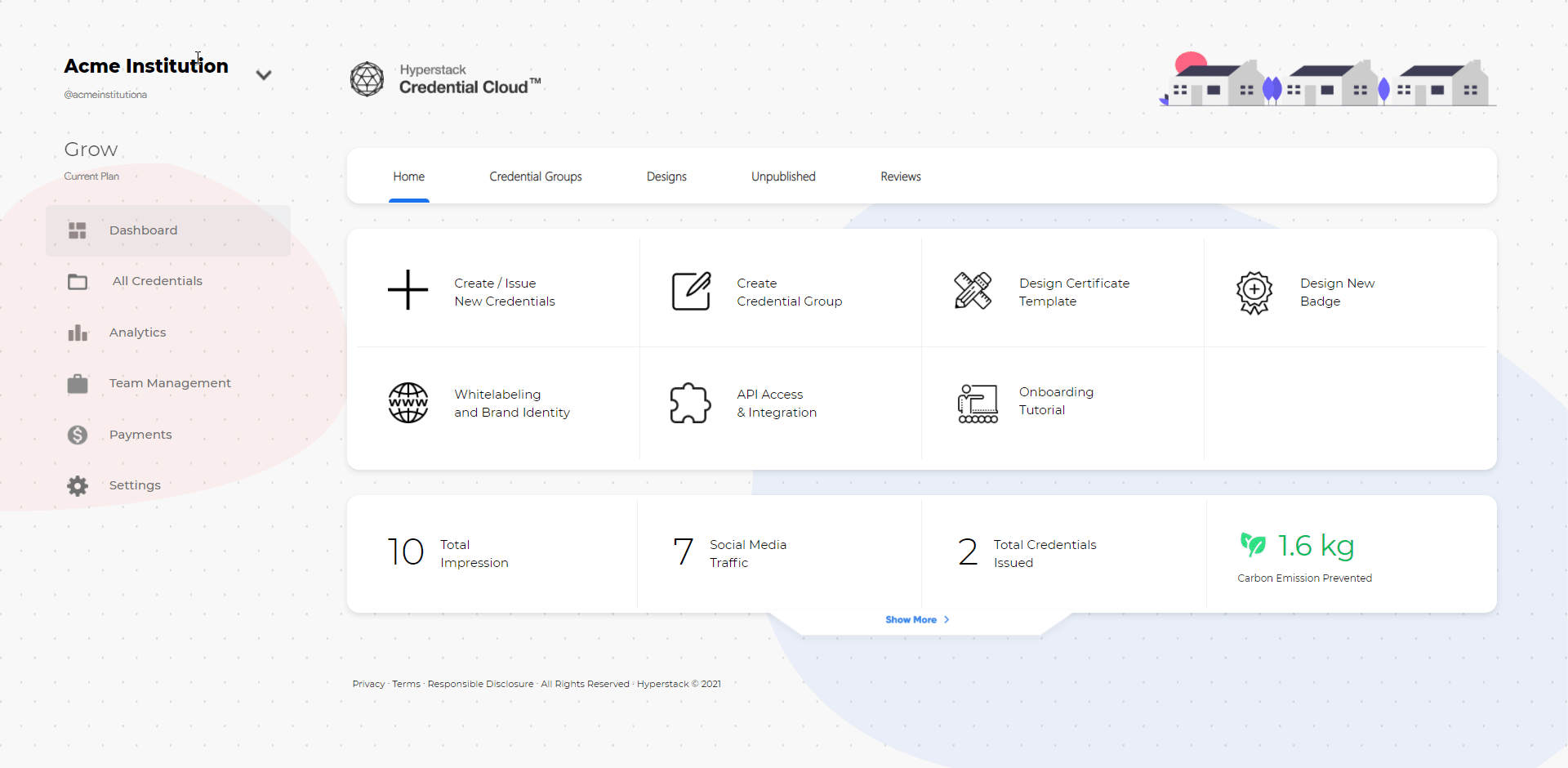
Hurray! you have customized your email for your credential group!
