#
How to Suspend a Credential?
#
To suspend a credential
Step 1: Navigate to your credential listing (Home > All Credentials > Select a folder)
Step 2: Select a credential that you want to Suspend
Step 3: Click Suspend from top menu to suspend the credential
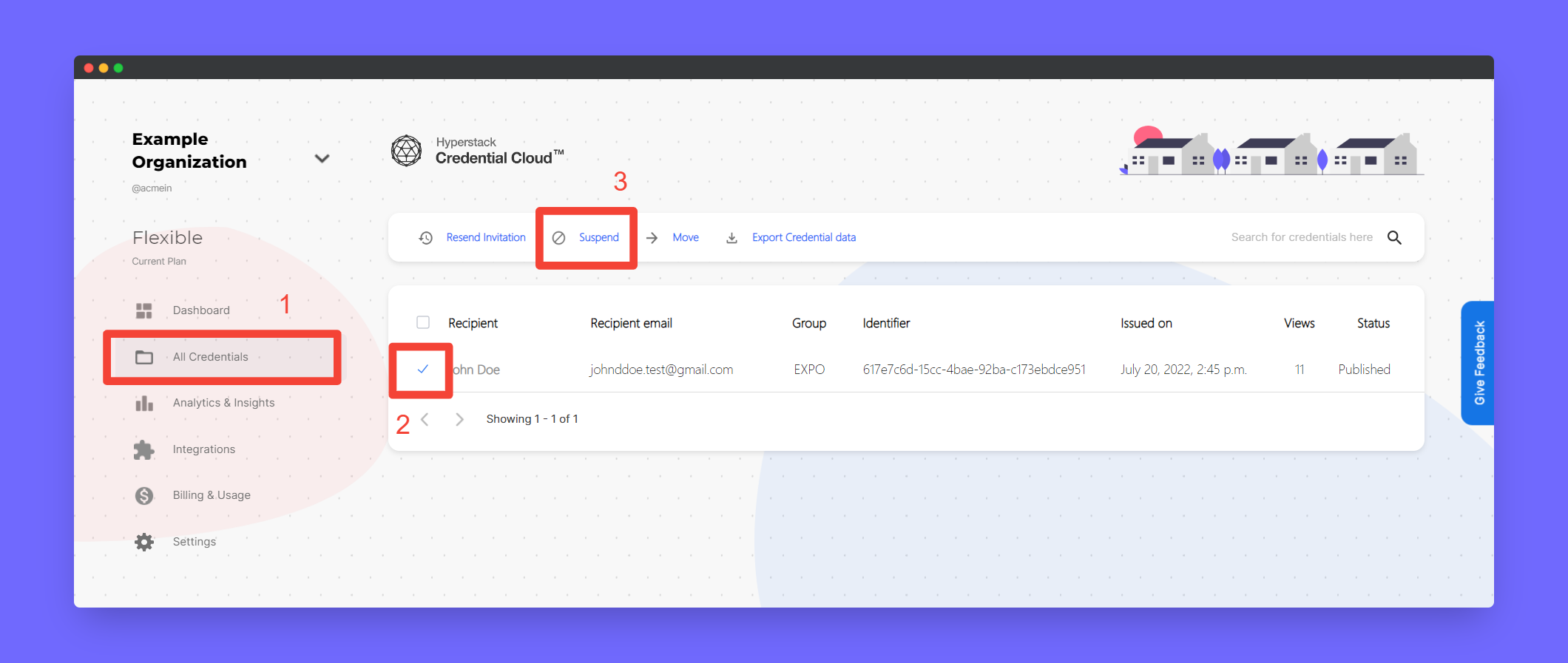
Sample preview of the Suspended credential

Sample preview of the Suspended credential in verification page
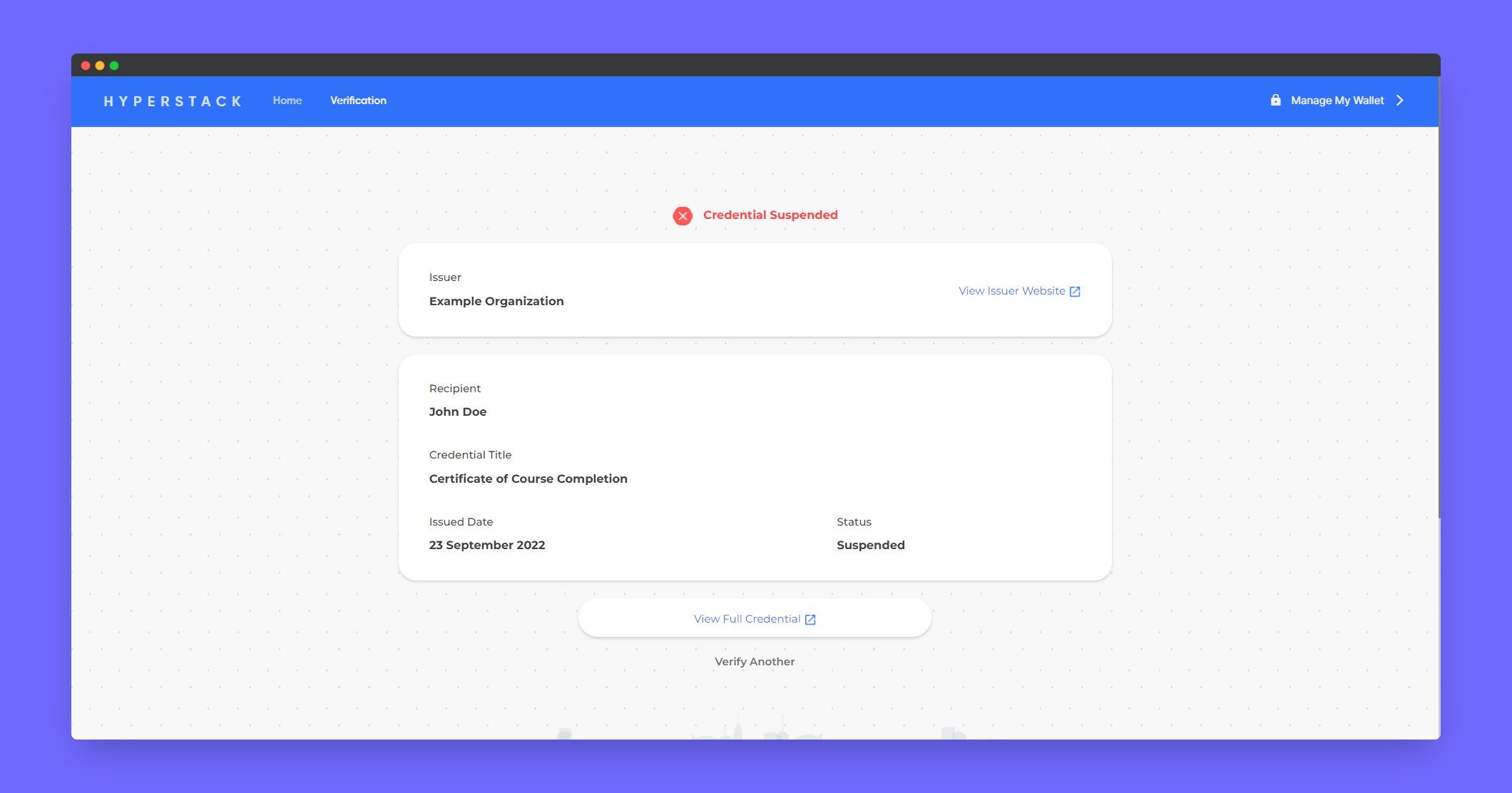
#
To unsuspend a credential
Step 1: Go to Hyperstack Home > All Credentials > Suspended
Step 2: Select the credential you want to unsuspend
Step 3: Click Unsuspend
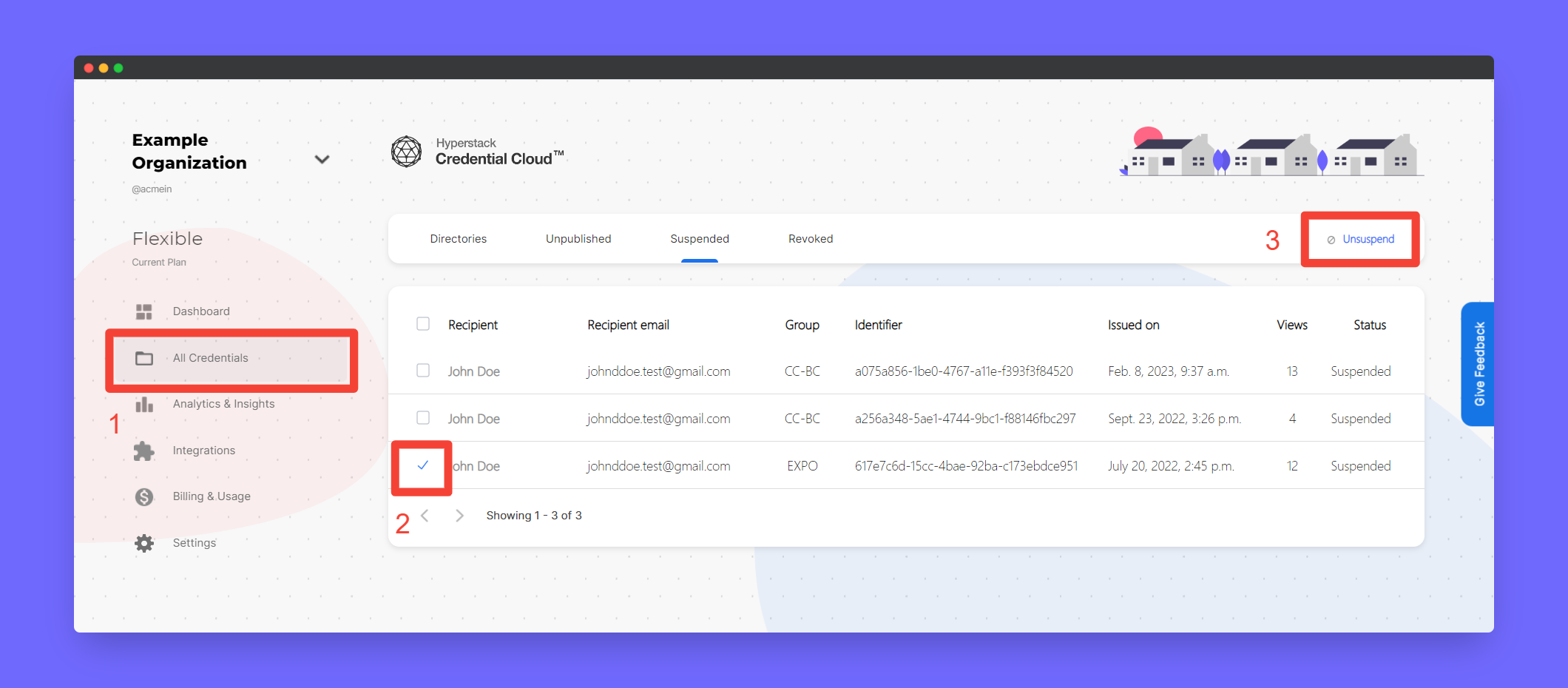
Now you have learnt to suspend and unsuspend a credential 🎉🎉🎉!
