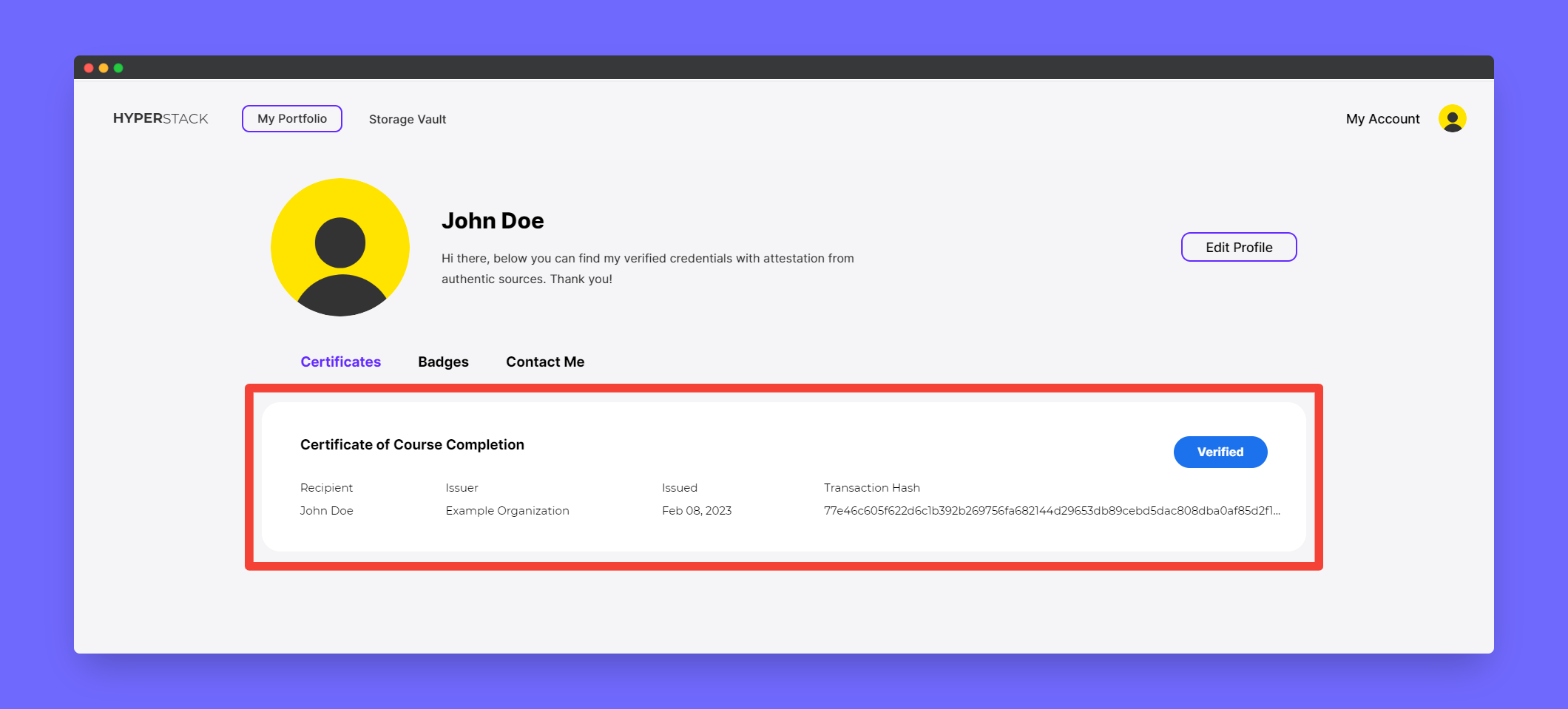#
Issuing certificates and badges without email address
You can issue certificates and badges without a recipient's email address, and they can claim their credential using the provided claimable URL
#
How to issue email-less credential?
Step 1: Go to Create Credential page.
Step 2: Select the Credential Group as usual.
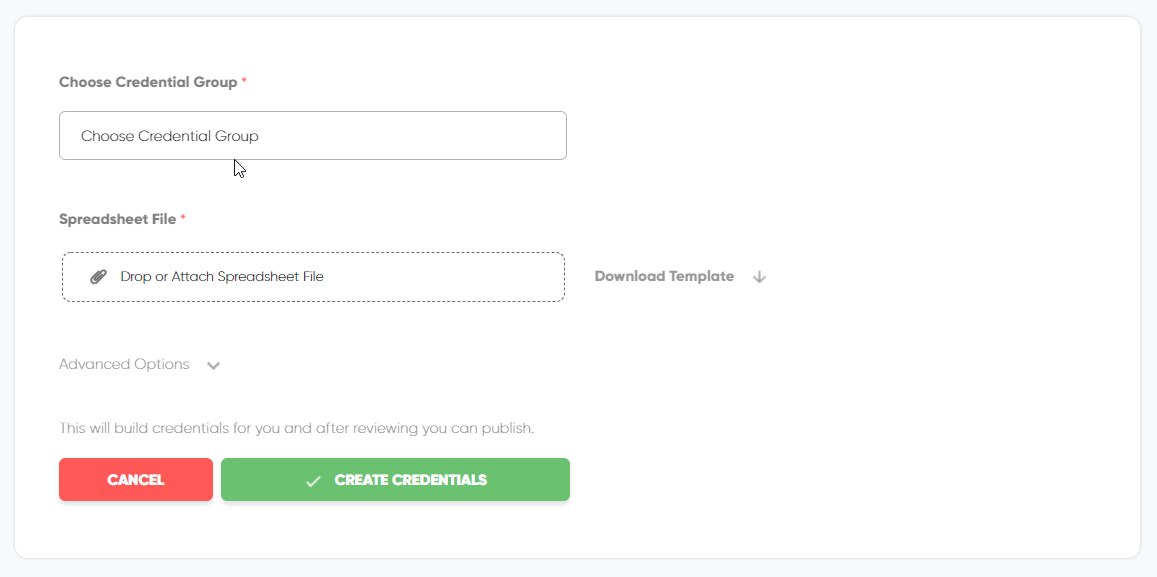
Step 3: Download the template.
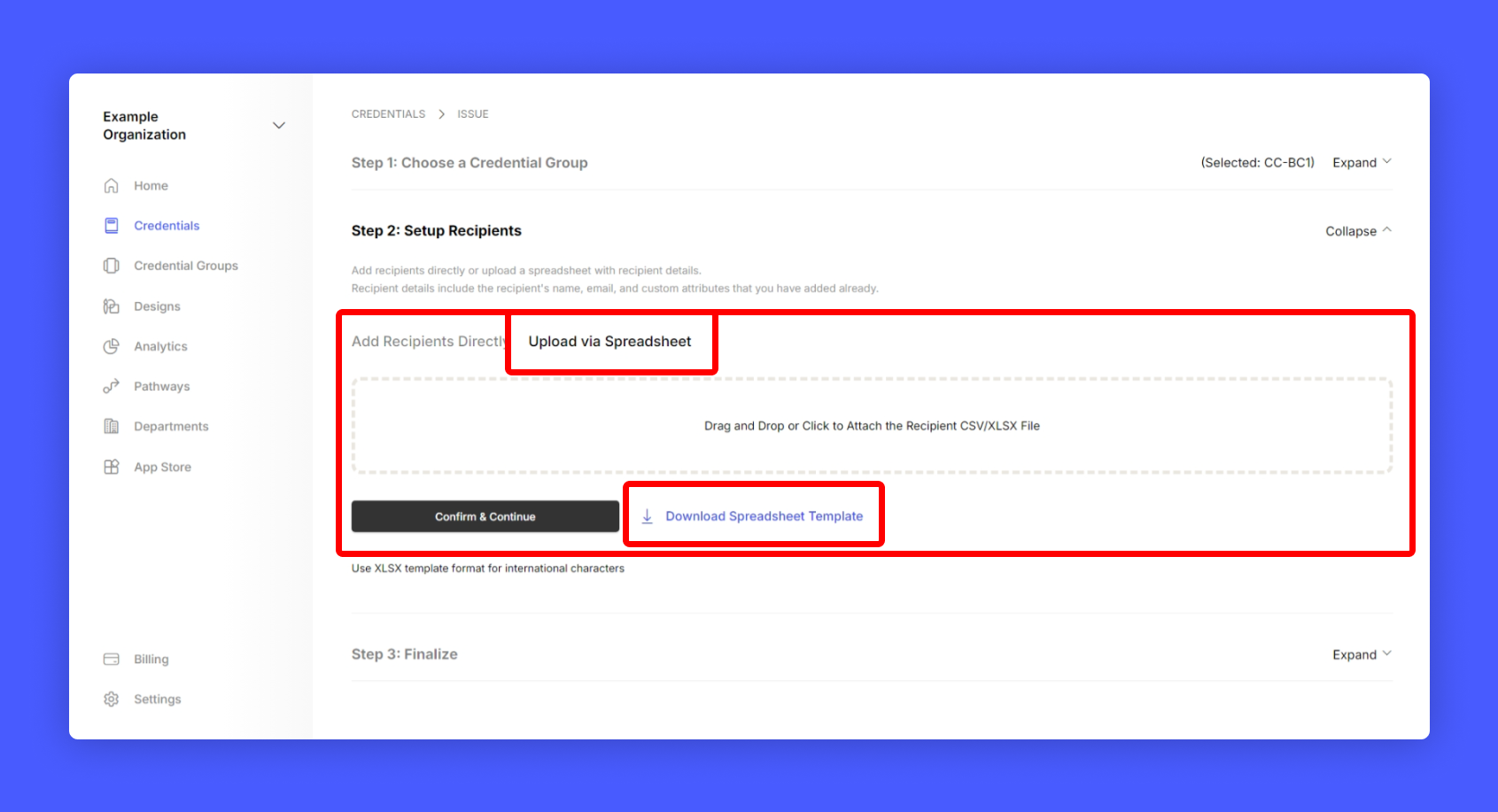
Step 4: Open the downloaded template and fill every column except the receiver mail
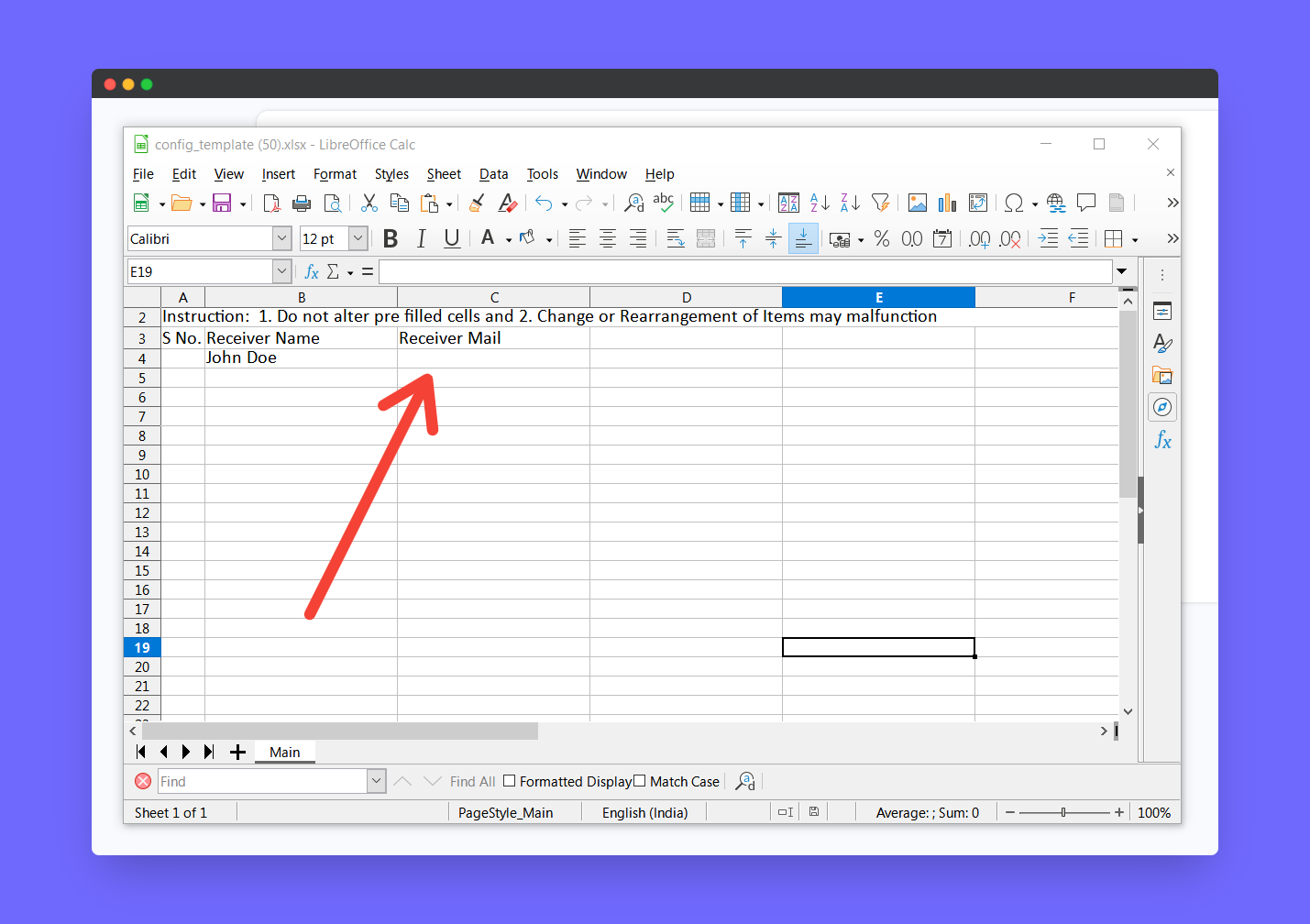
Step 5: Upload the spreadsheet, continue to next step and click generate credential
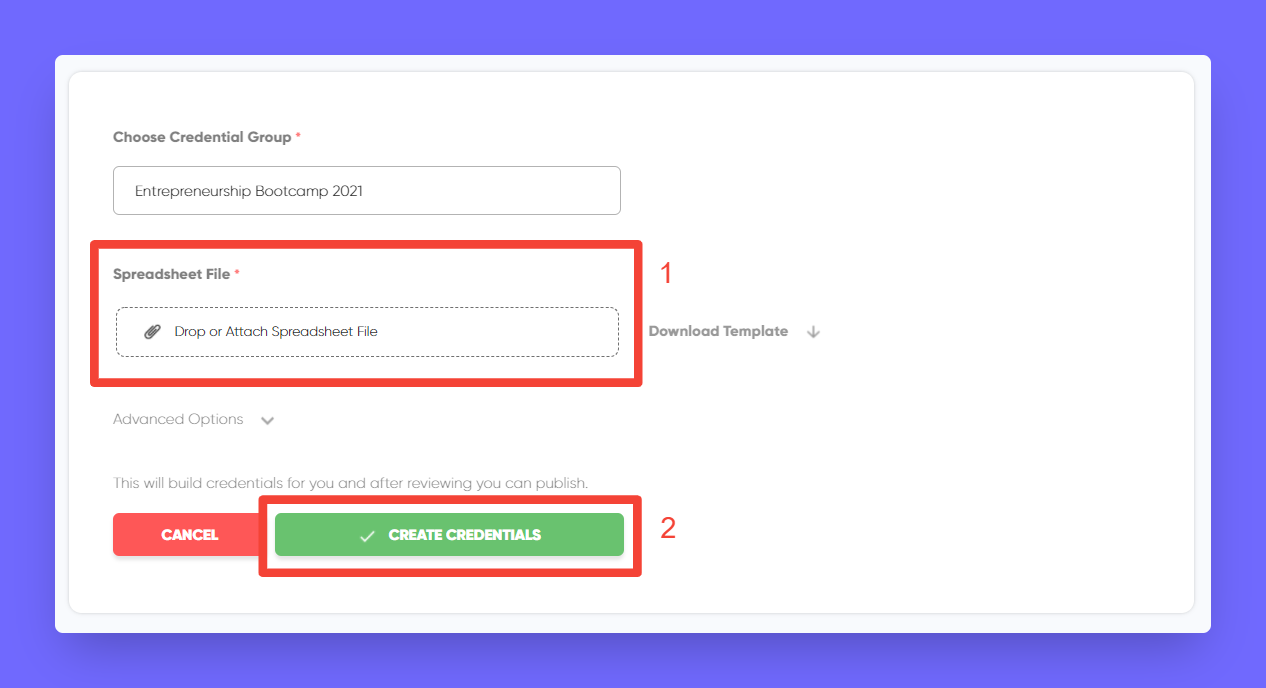
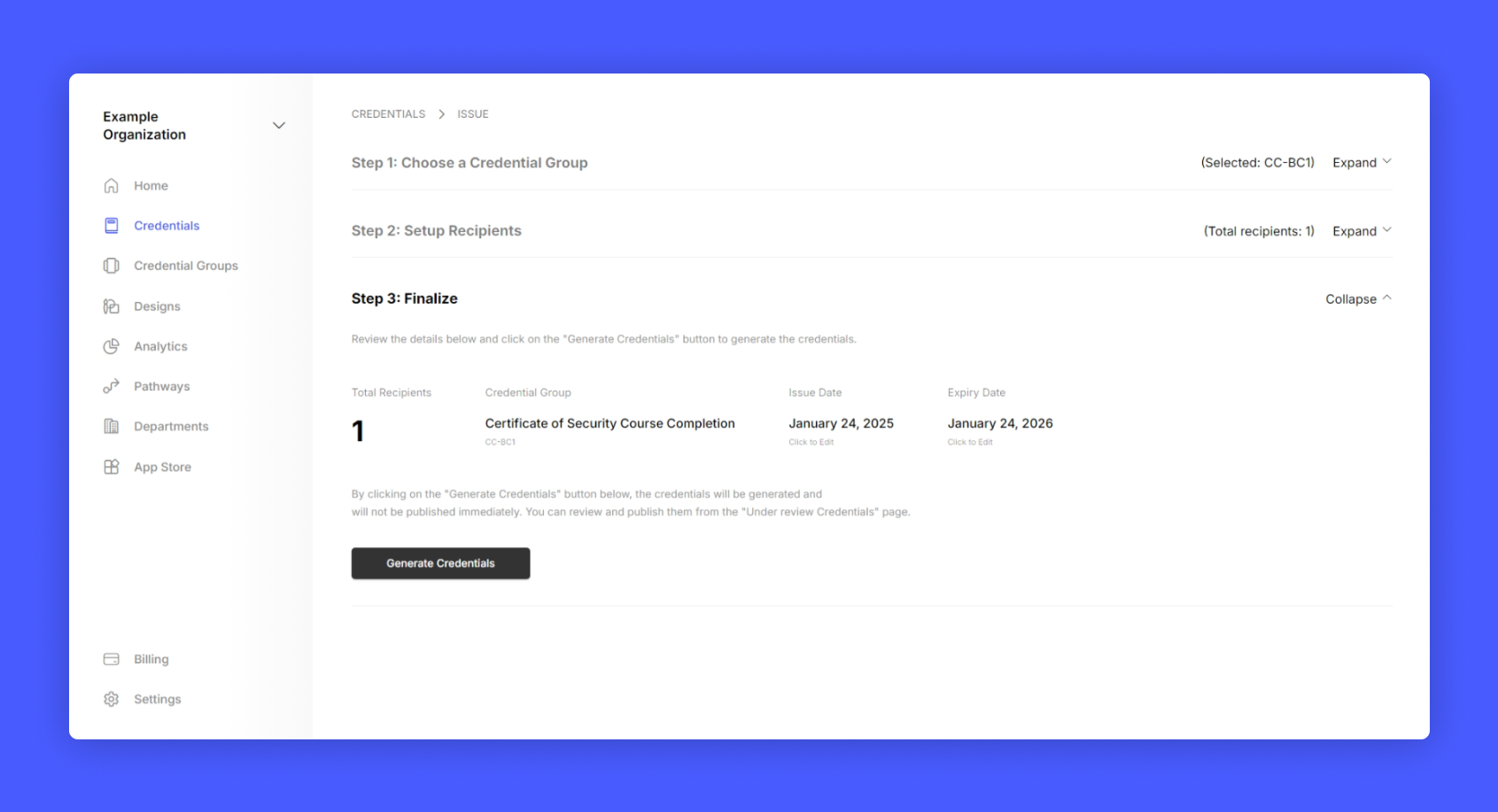
Step 6: Now review the credential and publish it.
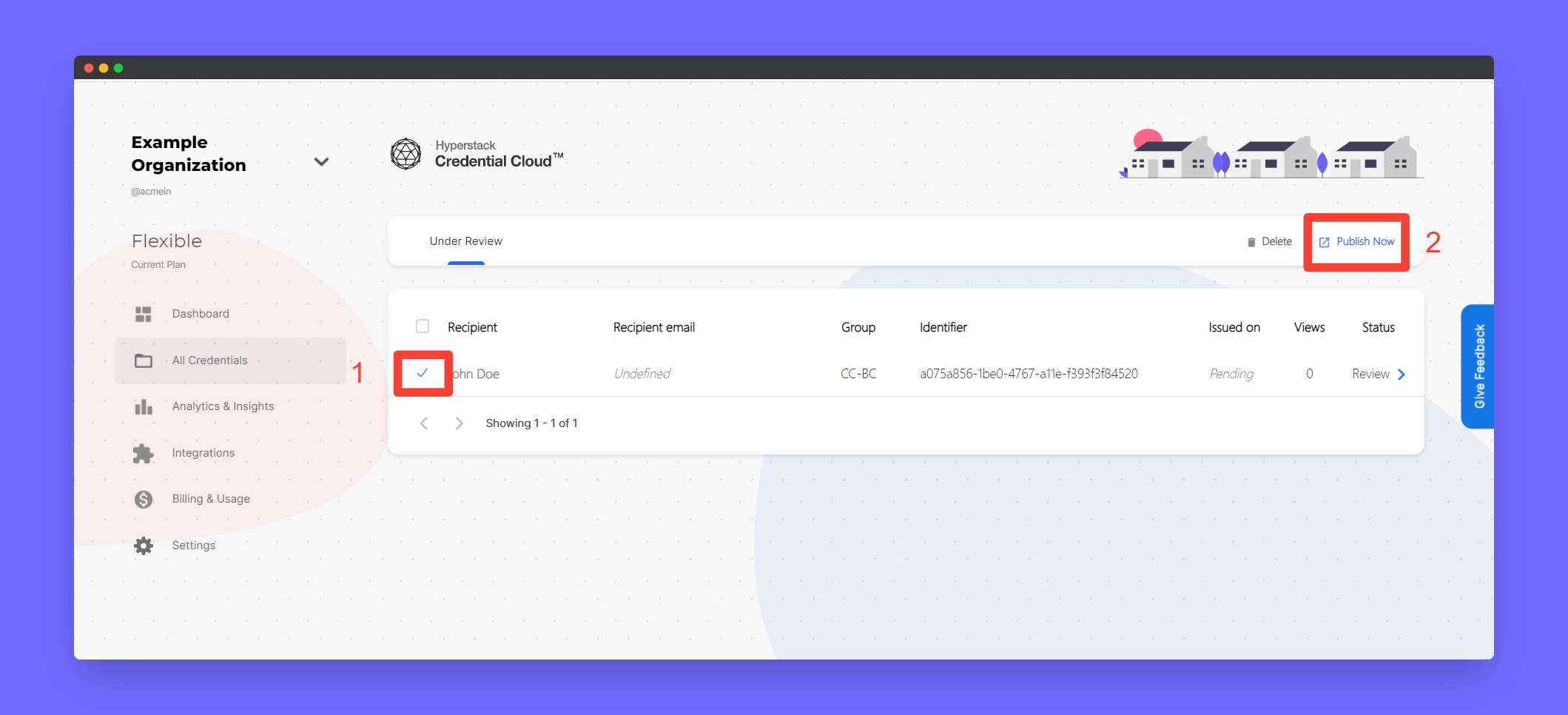
Hurray! You have successfully created email-less credential in Hyperstack!
#
Retrieve claimable URL for the credential
Step 1: Go to Credentials from home page
Step 2: Select the Credential you want to retrieve the claimable url
Step 4: Click Export credential data
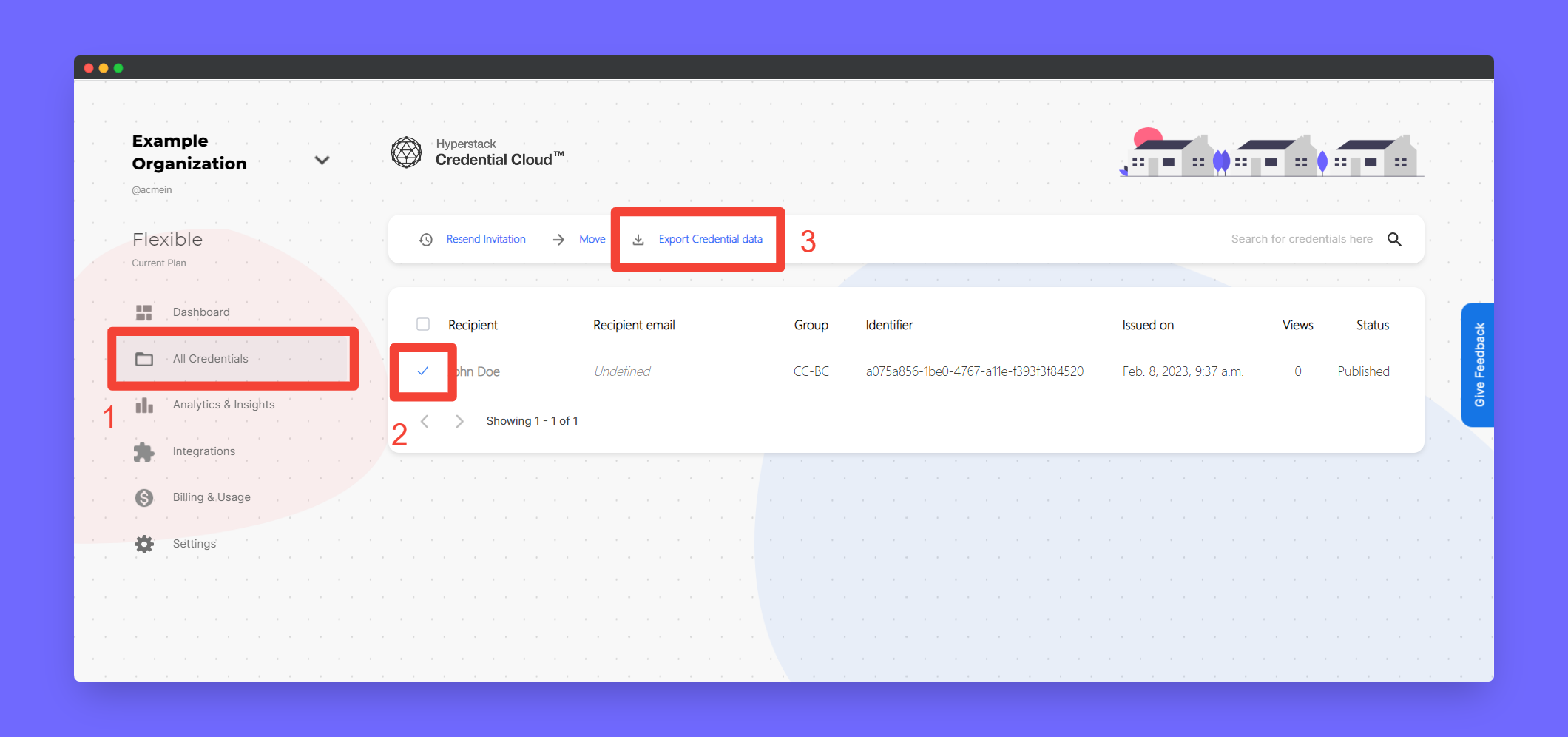
Step 5: Open the downloaded spreadsheet
Step 6: There you can find the claimable url for your credential.
Step 7: You can pass this claimable url to your participant to claim from their end.
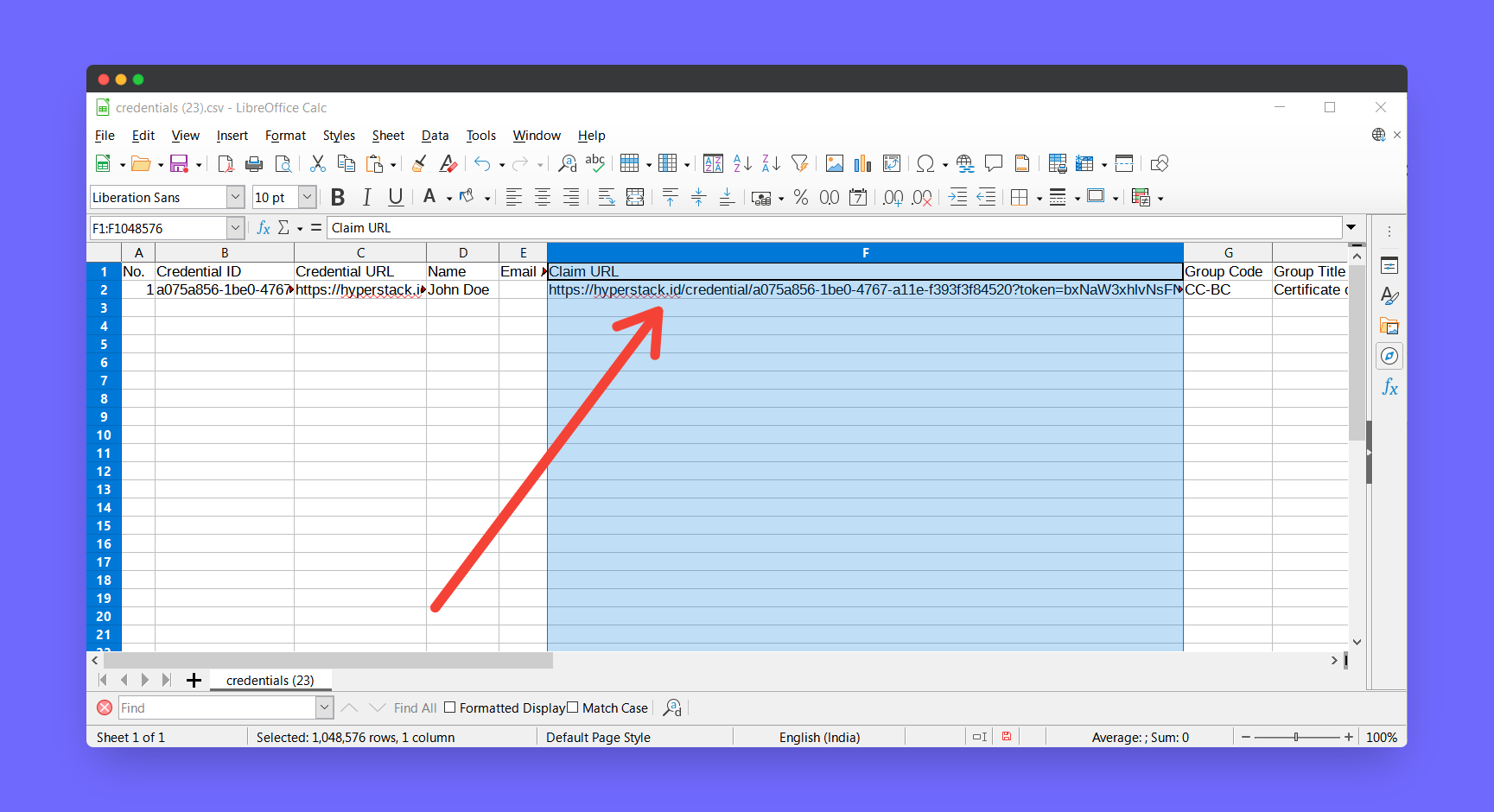
#
How to claim this credential as a receiver?
Step 1: Receiver should open their claimable url in their browser
Step 2: Scroll to bottom and click Claim Credential
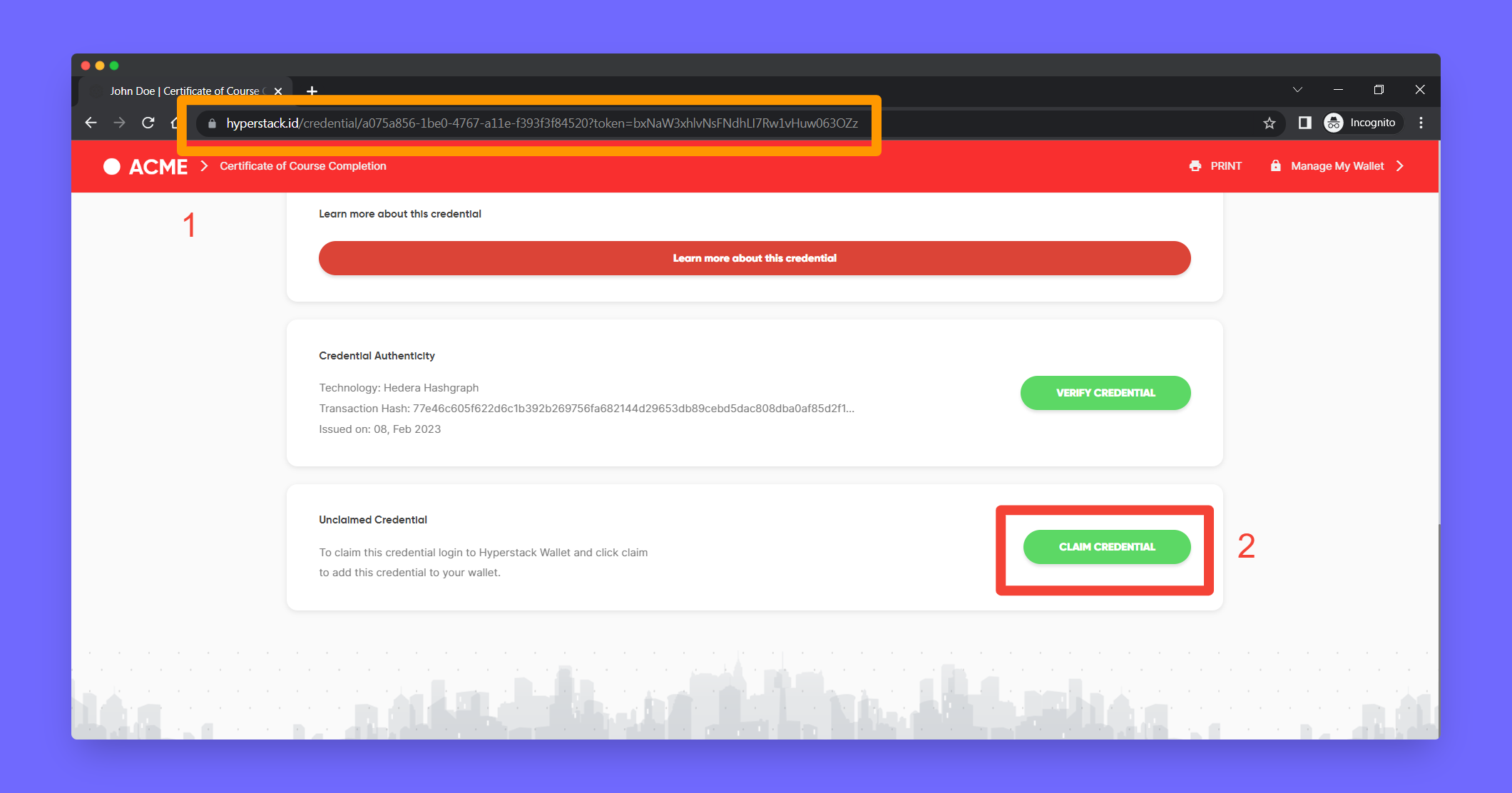
Step 3: Now the user can see the credential in their own wallet.