#
6. Creating Credential Group
Creating a credential group is an important step in issuing credentials, the credential group has the information that the certificate issuer wants to put forward to the viewers of the certificate about the course/program. You can also setup the certificate/badge template associated to the credential group and manage other setting for the course/program.
Credential group makes it easy to manage credentials from a single place in the app.
Step 1: Click Create Credential Group from your issuer account home page
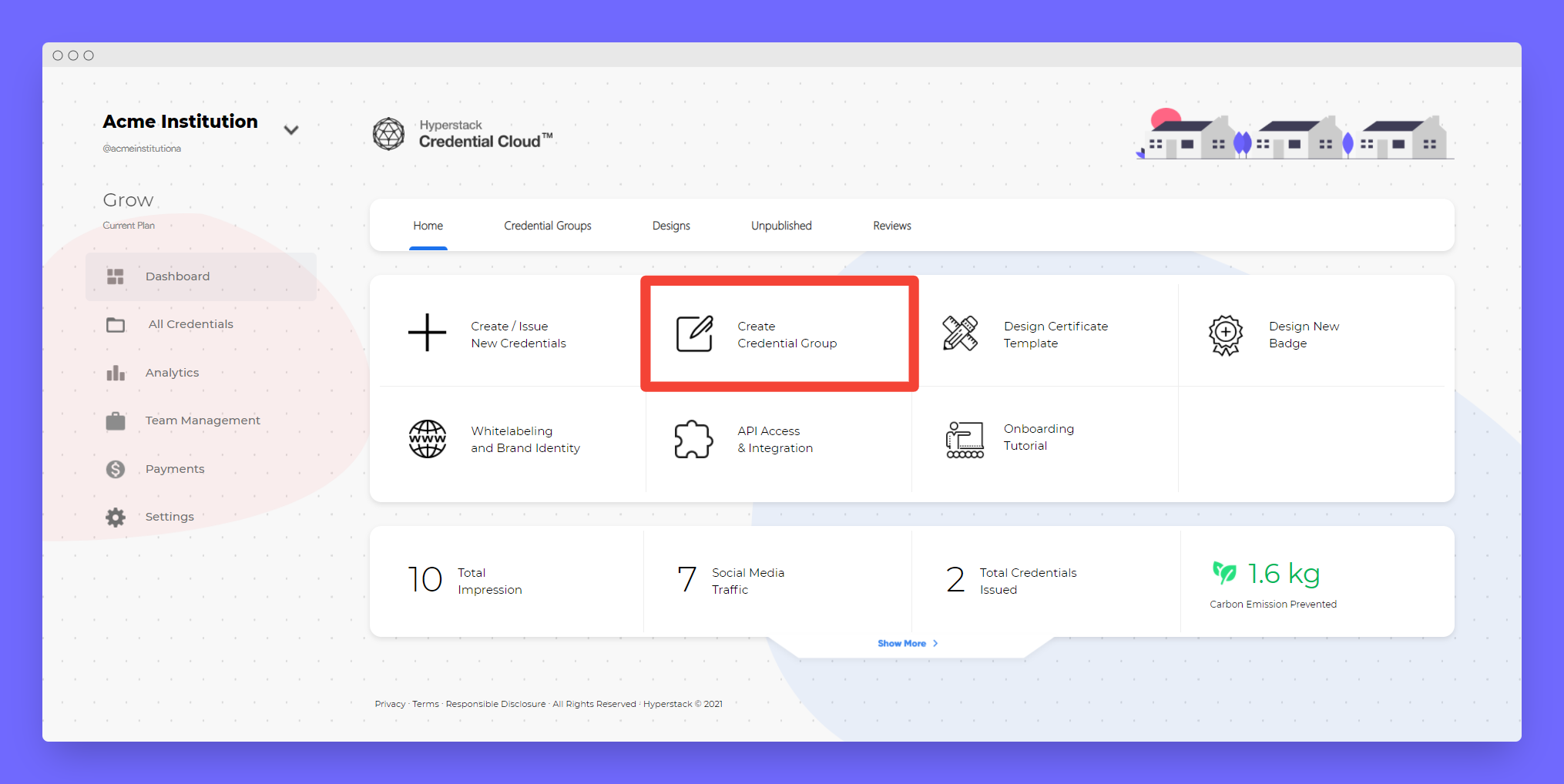
Step 2: A blank credential group is created,
Fill in with below-mentioned types,
- Title of the Credential (eg: Acme Cloud Architecture Certification)
- Description (Tell about how this credential is earned and what are the values)
- Skill Tags (eg: Cloud Engineer, DevOps, System Engineer etc.)
- Website Link (Call To Action: Provide where others can find details about this course)
- Group Code (A simple friendly 6 character code word for this group for identification)
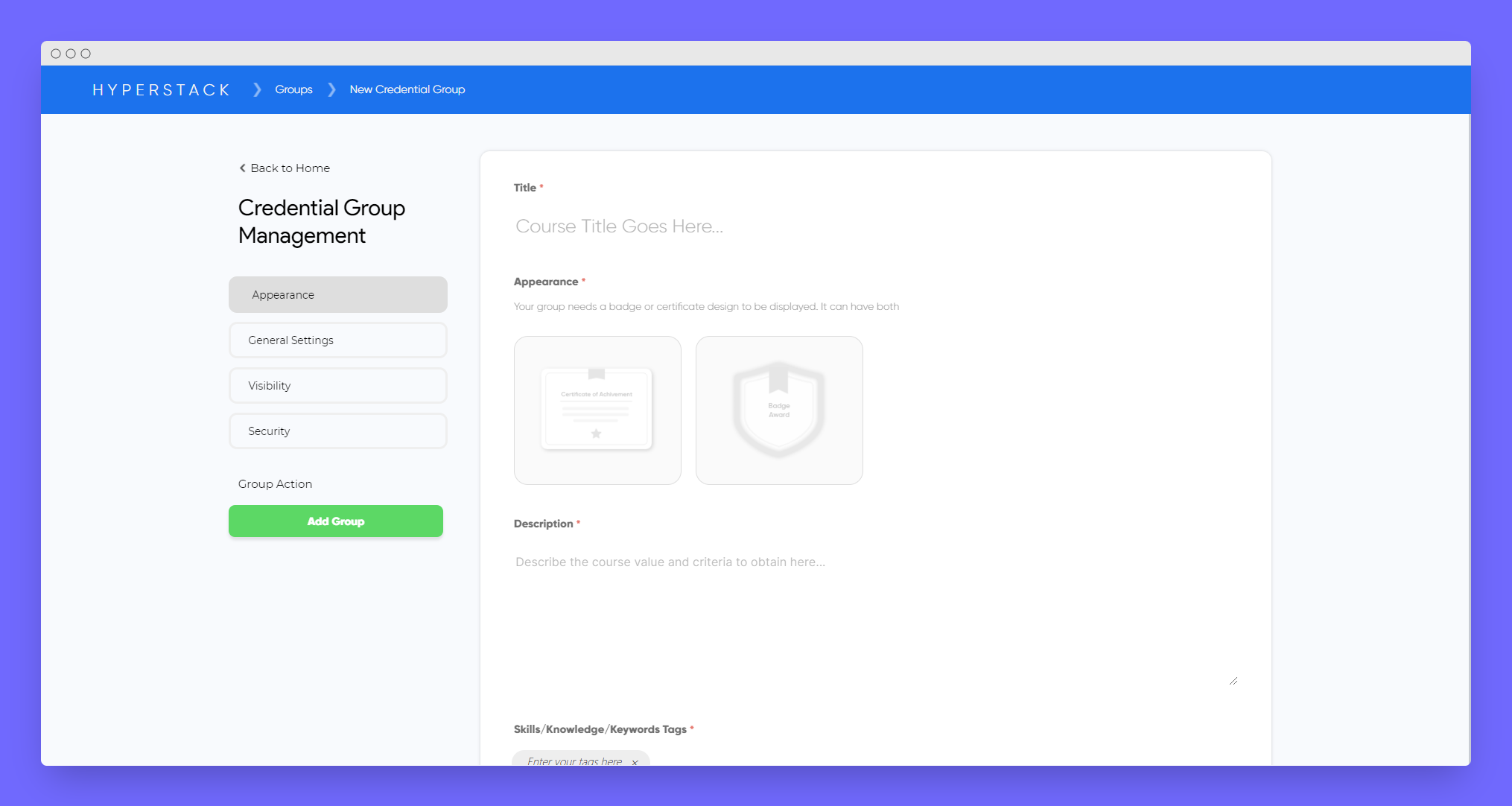
Step 3: Choose Appearance from one of your designs
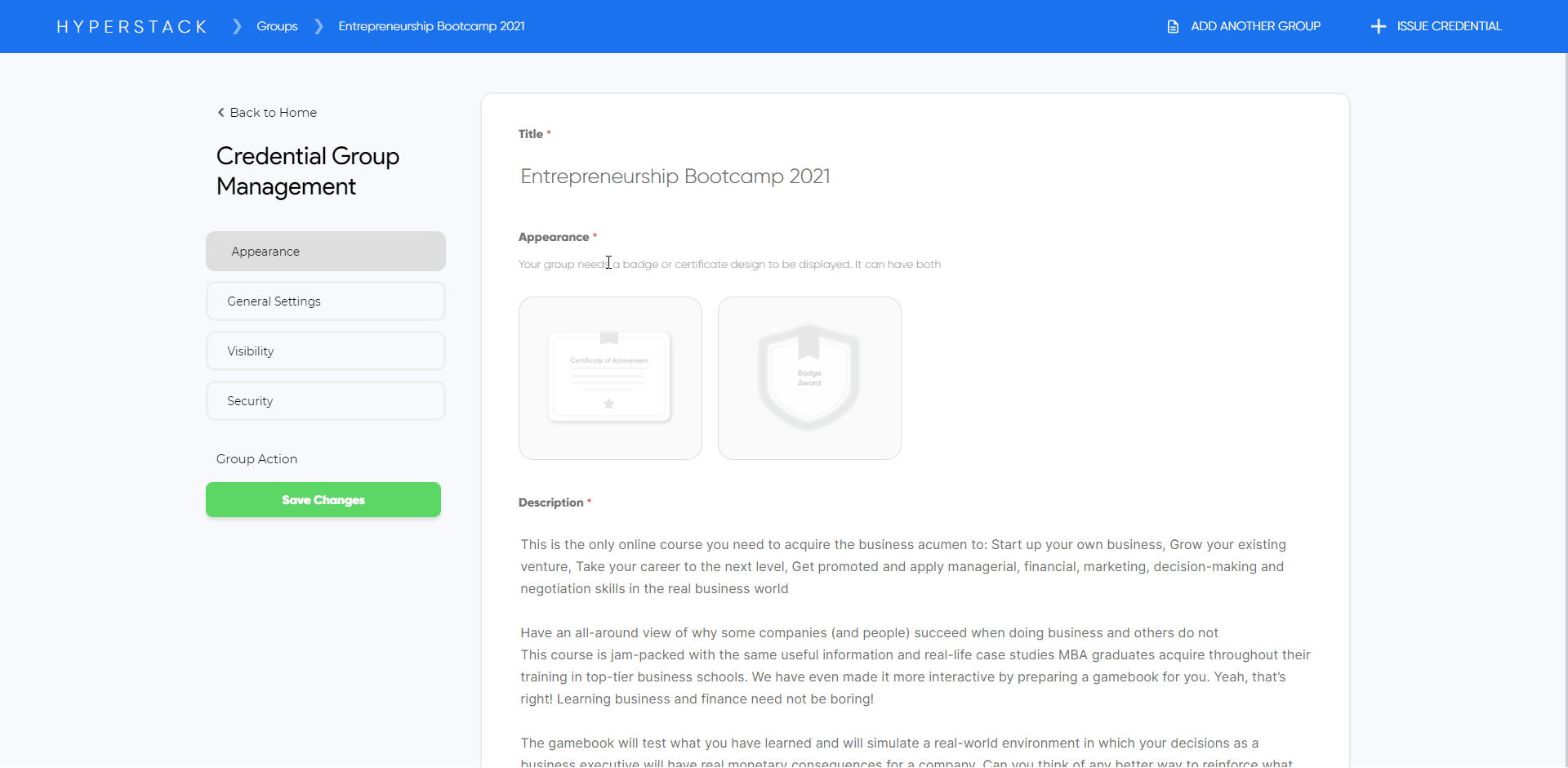
Didn't find any designs?
Step 4: Click Add Group/Save Changes button to save the group.
For Advanced Credential Group setup, follow the link below,
Quick Links
After creating the credential group, you can start issuing credentials for the same.
