
How Micro Learning Generates Macro Credentials
By Javid Ibrahim | November 30, 2025

The Reputation Singularity: When Credentials Start Crediting Themselves
By Javid Ibrahim | November 29, 2025

How Universities Can Convert Traditional Courses Into Credential-Ready Programs
By Javid Ibrahim | November 29, 2025

Real World Case Studies: How Digital Credentials Are Changing Hiring and Learning Systems
By Javid Ibrahim | November 24, 2025

How Institutions Can Future Proof Their Credential Systems for the Next Ten Years
By Javid Ibrahim | November 22, 2025

What Makes A Digital Badge Verifiable?
By Javid Ibrahim | November 21, 2025

Blockchain vs Non-Blockchain Credentials
By Javid Ibrahim | November 18, 2025

Beyond LinkedIn: Creative Ways Learners Showcase Digital Credentials in 2025
By Javid Ibrahim | November 06, 2025
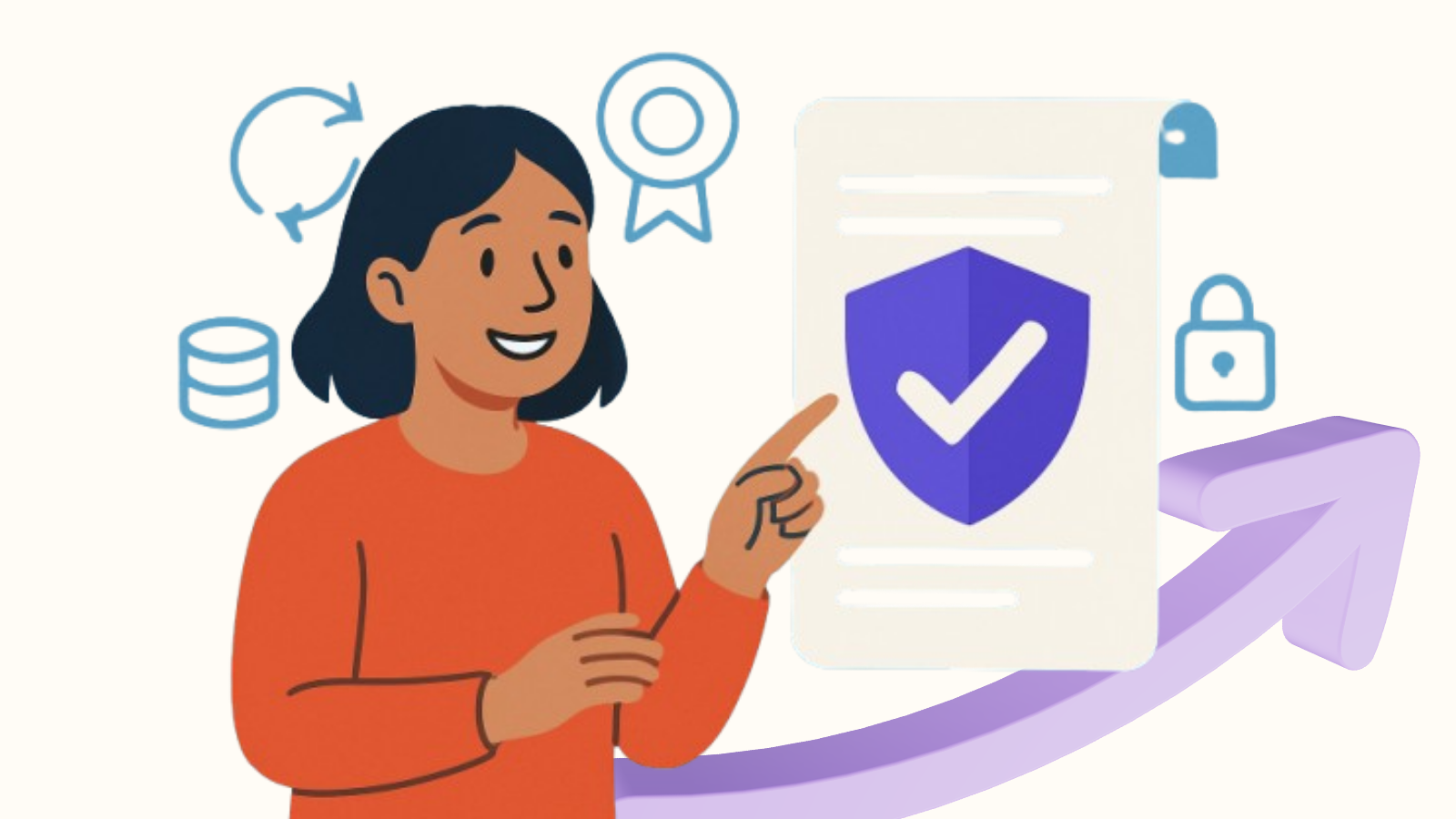
The Life of a Credential: What Happens After You Earn It?
By Javid Ibrahim | November 05, 2025