Selecting a credentialing platform isn't just about ticking boxes. It’s about finding a system that fits your workflows, matches your brand voice, meets compliance standards, but still works like a tool your team actually enjoys using.
We’ve evaluated 15 of the top digital credentialing platforms to help you cut through the noise. What follows is a deep dive into the strengths and shortcomings of each platform based on usability, compliance, automation, integrations, scalability, and design flexibility.
Let’s be honest. Choosing a digital credentialing platform in 2025 is like picking a phone plan. Everything sounds great until it’s time to scale, integrate, or renew your contract.
So, we rolled up our sleeves and focused on real-world metrics: features that matter (like badge design flexibility, automation, LMS integrations); security that scales with you (SOC 2, GDPR, blockchain anchoring); and usability that actually saves time (clean UIs) and cookie points for if/when no "training manuals" are needed.
Whether you're searching for the best Open Badge issuer, a blockchain credential platform, or a digital certificate tool with bulk issuing capabilities, this guide breaks it all down into a few pages of quick scrolling..
Let’s dive in. Below, we'll break down each digital credential platform by its best use case, what it nails, where it falls short; plus direct links to peer reviews, comparisons, and practical examples.
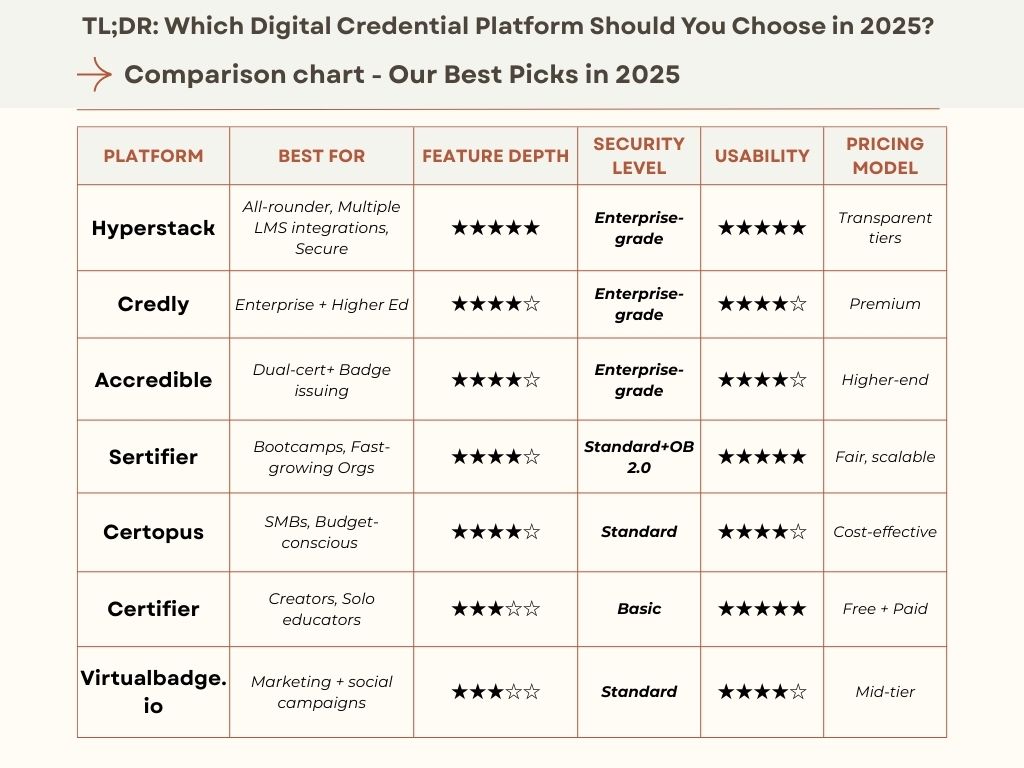
These seven platforms stand out as the best digital credentialing solutions in 2025 for institutions, enterprises, and training providers. But data shows that specialized tools like Hyperstack, with its high-speed blockchain issuance and sustainability focus, are gaining serious traction. For a clear, data-driven exploration of digital credentials, start with our blog, “Digital Credentials – A Complete Guide for 2025 and Beyond.”
However, the credentialing landscape is diverse. From niche-focused badge issuers to cost-effective certificate generators, the next nine platforms offer unique advantages worth considering. Here’s a closer look at how these alternatives compare in features, integrations, and scalability.

What This Guide Can Help You Solve
Credentialing is literally all about trust, transparency, and interoperability. And the days of issuing PDF certificates in email blasts are over. This guide is designed to:
- Help you compare platforms based on features, security, usability, and price
- Offer examples for course creators, HR teams, universities, and bootcamps
- Prioritize real-world feedback and use-case-specific advice
Bookmark this page. The credentialing world is moving fast, and we’re keeping pace with it.
Now, let’s hop onto our justifications for the Rankings given to the Top 15 Credentialing platforms in 2025.
1. Hyperstack
Best all round credential platform: deep features with sleek usability, highly secure, and rapidly evolving
Hyperstack isn’t just catching up with legacy vendors like Credly and Accredible; it’s outpacing them in areas that matter today, such as Open Badge 2.0 & 3.0 support, multi-chain blockchain verification, Canva and Zapier integrations, and design freedom for badges and certificates.
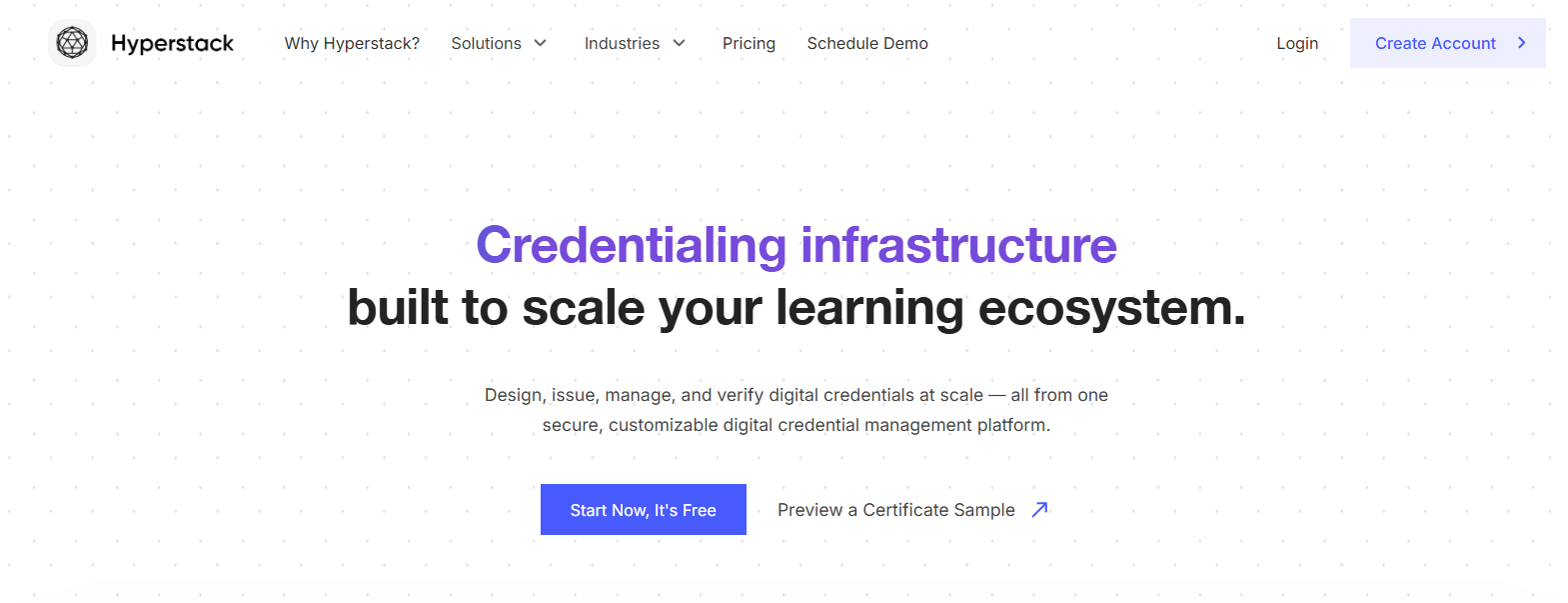 TL;DR:
TL;DR:
- Drag-and-drop credential studio
- Blockchain-backed Open Badge 2.0, 3.0.
- Metadata-rich, analytics enabled
- Zapier, Webex, Notion, Canva, LMS integrations
- SOC 2 Type II and GDPR
- Multi-chain blockchain for tamper-proof verification
- Pros: Powerful, scalable, elegant interface
- Cons: Limited offline documentation for manual credential workflows
Hyperstack is emerging as a new standard for digital credentialing. Offering the robustness of legacy vendors like Accredible and Credly, but with far more agility and visual freedom.
It supports Open Badge 2.0 and 3.0, multi-chain blockchain validation, and a broad array of integrations including LMS, Canva, and Zapier; making it ideal for institutions and creators who want both enterprise power and consumer-grade simplicity.
Use Case Example: A fast-scaling edtech startup issues over 8,000 certificates every quarter, fully automated through Hyperstack's LMS integration. Their team designs badges directly in Canva, syncs them into Hyperstack, and lets the system handle delivery, analytics, and verification.
Key Features:
- Drag-and-drop badge studio, customizable credential flows, analytics dashboards, and end-to-end automation. Hyperstack supports both certificate and badge issuance and integrates with platforms like Webex, Notion, and Canvas LMS out of the box.
Security:
- Built with SOC 2 Type II and GDPR compliance, Hyperstack also implements multi-chain blockchain verification, ensuring every credential is tamper-proof and traceable long-term.
Pros:
- Feature-rich, scalable, visually modern, and ideal for long-term adoption. A great balance of usability and technical depth.
Cons:
- Currently has limited offline documentation for manual workflows or non-digital credential use cases.
From flexible badge design to secure blockchain verification, Hyperstack is the all-in-one credentialing platform trusted by leading institutions.
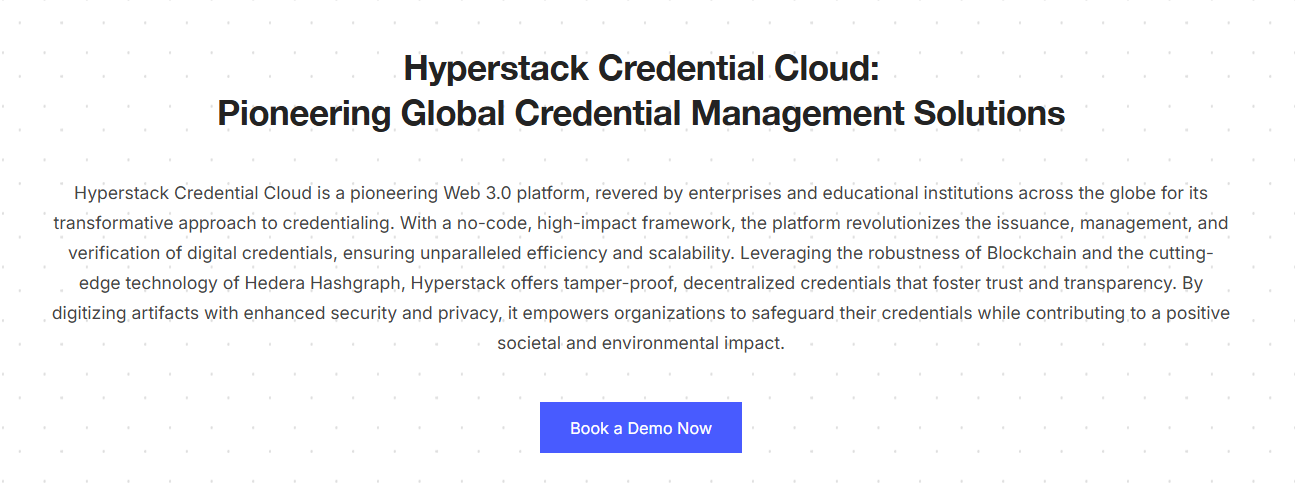 . Hyperstack Features Overview | Hyperstack Blog | Book a Demo
. Hyperstack Features Overview | Hyperstack Blog | Book a Demo
2. Credly (Pearson)
Enterprise-standard badge network with advanced analytics, but premium pricing
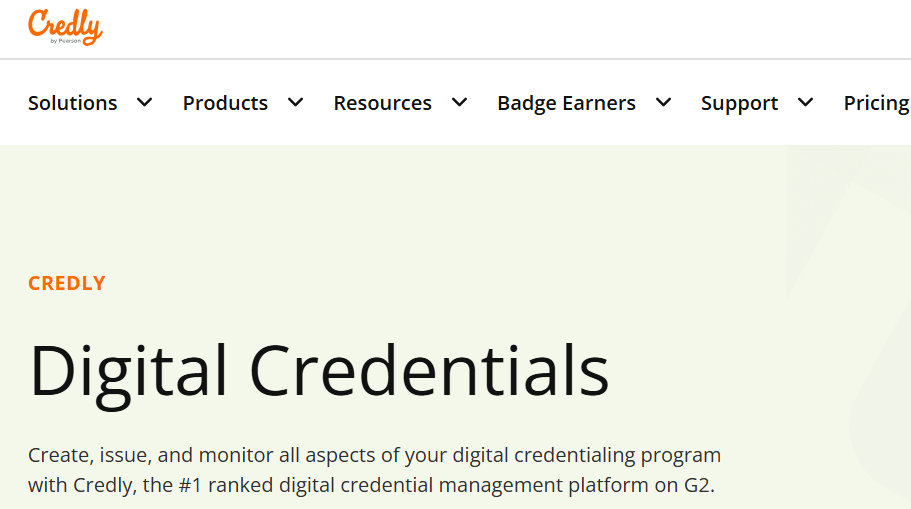 Credly Product Page
Credly Product Page
Credly is widely trusted in the world of corporate training, HR, and higher education. Backed by Pearson, it brings robust analytics, compliance-ready credentials, and a strong employer network making it ideal for organizations that require formal credentialing at scale. But the downside, is that it comes with a steep price tag and rigid design limits.
TL;DR:
- Bulk issuing, expiration tracking, metadata-rich badges
- Employer network visibility
- ISO 27001 certified; blockchain verification
- Pros: Enterprise reputation, analytics depth
- Cons: Pricey, limited design control.
Credly remains a top choice for universities and HR teams. It supports analytics, badge expiration, and API-based automation, although visual customization and transparent pricing are limited.
Use Case Example: A Fortune 500 company uses Credly to manage employee certifications across departments. While the HR team benefits from analytics and API-based automation, the design team struggles with limited customization options.
- Key Features:
- Bulk badge issuing, expiry controls, and rich metadata support along with network-wide visibility for employer discovery.
- Security:
- ISO 27001 certified and includes blockchain verification, ensuring enterprise-grade data security and credential authenticity.
- What's working:
- Battle-tested in enterprise environments, with deep analytics and strong reputation among corporate and academic stakeholders.
- What isn't:
- Expensive for smaller teams or startups, with rigid design templates and limited creative control over credentials.
3. Accredible
Ideal for combined certificates and badges; frictionless but pricey
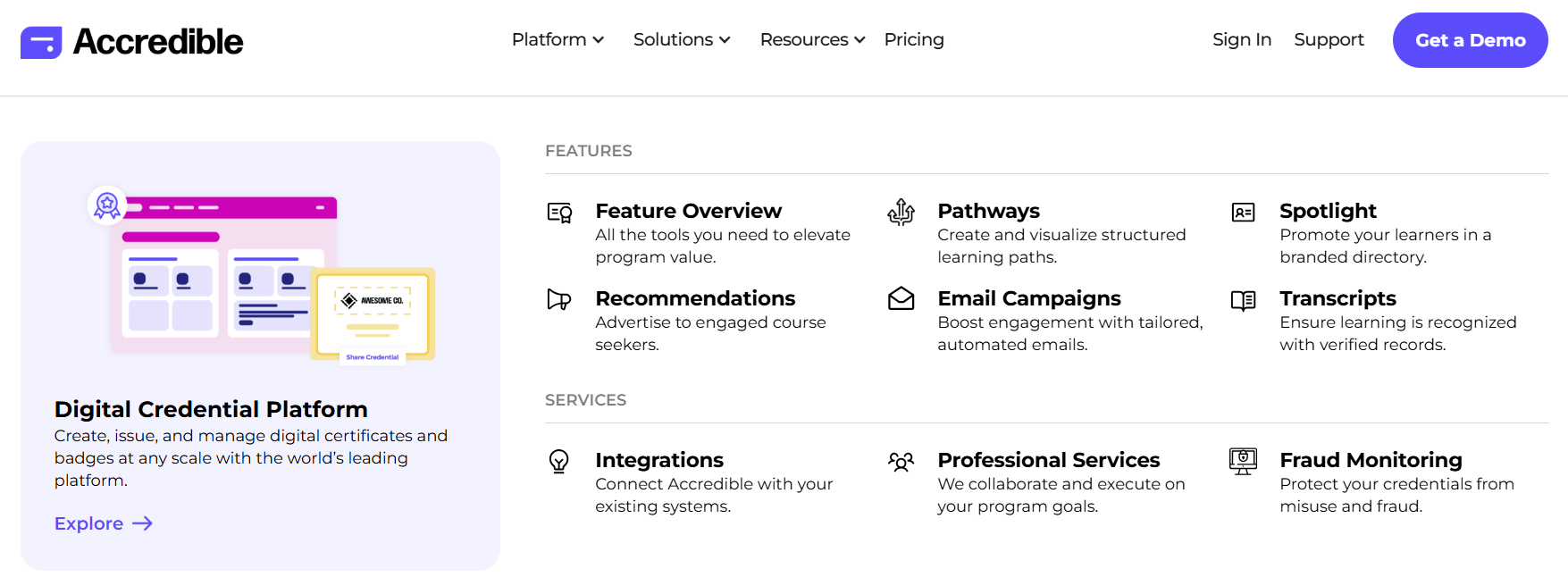 Accredible Official
Accredible Official
Accredible excels in issuing both certificates and badges from a single dashboard, with a polished interface and top-notch automation tools. It’s a preferred solution for large online learning platforms and certifying bodies looking for enterprise features.
TL;DR:
- Combined digital certificates and badges
- White-label branding, video embedding
- LMS integrations (Canvas, Moodle, Thinkific)
- AES-256 encryption, blockchain anchoring
- GDPR and SOC 2 compliant
- Pros: Enterprise-ready, versatile formats
- Cons: Higher learning curve; steep pricing for volume
Accredible simplifies issuing both certificates and badges from a single interface. Its polished design, automation capabilities, and LMS integrations make it a go-to solution for large-scale online course providers, testing bodies, and institutions with global reach.
Use Case Example: A global certifying organization uses Accredible to issue exam credentials via LMS and CRM integrations. Credentials are fully branded, blockchain-secured, and include embedded videos for richer learner portfolios.
- Key Features:
- Seamless issuing of both certificates and badges, with video embedding, white-label branding, and LMS integrations including Canvas, Moodle, and Thinkific.
- Security:
- AES-256 encrypted credentials with blockchain anchoring. Fully compliant with GDPR and SOC 2 standards.
- What's working:
- Highly polished interface, support for multiple formats, and powerful automation capabilities.
- What isn't:
- Steep pricing tiers for volume issuance and a learning curve that may slow down small teams or solo educators.
4. Sertifier
Smart, scalable tool for bootcamps and fast-moving learning businesses
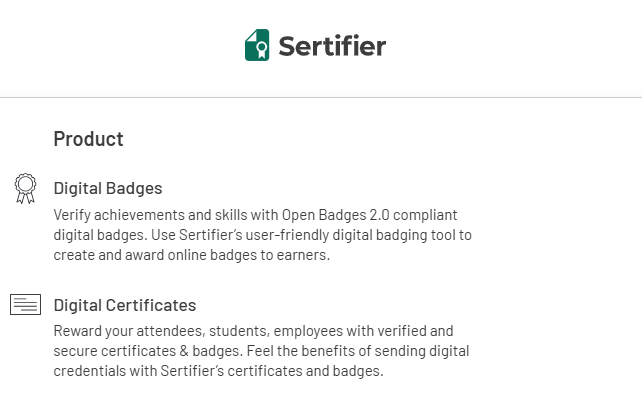 Sertifier Official
Sertifier Official
Sertifier brings modern features like skill tagging and visual analytics dashboards, making it ideal for high-frequency issuers in bootcamps or micro-learning environments.
TL;DR:
- Skill tagging and learning outcome mapping
- Bulk issuing via CSV or API
- Real-time analytics dashboard
- Open Badge 2.0 compliant
- Encrypted and verified badge delivery
- Pros: Great user experience, responsive support
- Cons: Lacks advanced enterprise controls
Designed for fast-growing learning teams, Sertifier offers data-driven insights along with smooth issuing. With support for skill tagging, automation, and outcome mapping, it's particularly well-suited for coding bootcamps, short-format courses, and skill-based programs.
Use Case Example: A global coding bootcamp issues over 20 micro-credentials per learner, tagging each badge with specific competencies and tracking real-time outcomes through Sertifier’s analytics dashboard.
- Key Features:
- Skill tagging, outcome-based badge logic, bulk issuing via CSV or API, and dashboards that visualize learner impact.
- Security:
- Open Badge 2.0 compliant with encrypted delivery and verification — good enough for most educational use cases, though not enterprise audit-level.
- What's working:
- Excellent user experience, helpful support team, and ideal for programs with frequent or modular credentials.
- What isn't:
- Lacks fine-grained admin controls and audit logs required by government or enterprise-level institutions.
5. Certopus
Low-cost option with surprising enterprise-grade features
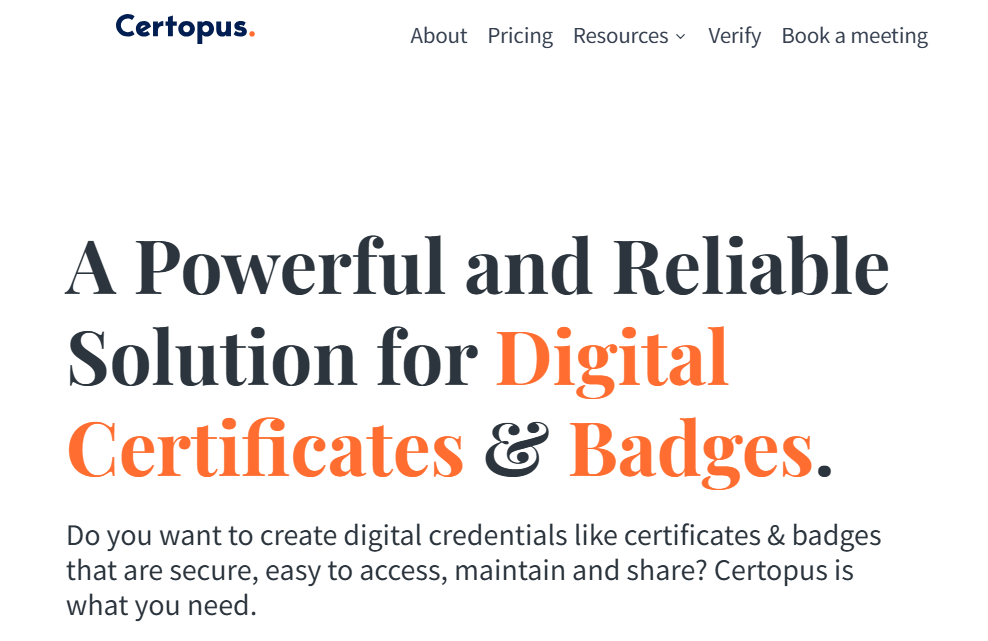 . Certopus Website
. Certopus Website
Certopus offers deep functionality at a modest price point, with a clean UI and developer-friendly APIs, ideal for growing startups and budget-conscious institutions.
TL;DR:
- Certificate and badge issuing
- API support, drag-and-drop builder
- White-label options and analytics
- Standards-compliant encryption
- Password-protected and QR-verifiable credentials
- Pros: Cost-effective, fast onboarding
- Cons: Fewer integrations compared to bigger players
Certopus offers a compelling mix of affordability and depth. It supports both badges and certificates, offers clean visual customization, and even includes developer APIs. Thus making it a popular choice among startups, nonprofits, and cost-sensitive institutions looking for professional-grade outputs without the legacy overhead.
Use Case Example: A regional edtech hub uses Certopus APIs to auto-issue thousands of credentials per month via its LMS, with white-label branding and QR verification built-in.
- Key Features:
- Certificate and badge issuing, drag-and-drop builder, analytics dashboard, and white-label branding all packed in a clean, modern interface.
- Security:
- Password-protected and QR-verifiable credentials. While it doesn't use blockchain, encryption standards are up to par with mainstream platforms.
- What's working:
- Fast onboarding, API access, and rich feature set at a fraction of the cost of top-tier vendors.
- What's isn't:
- Has fewer pre-built integrations and limited automation logic compared to platforms like Hyperstack or Accredible.
6. Certifier
Beautiful badges with a simple workflow, perfect for individual creators
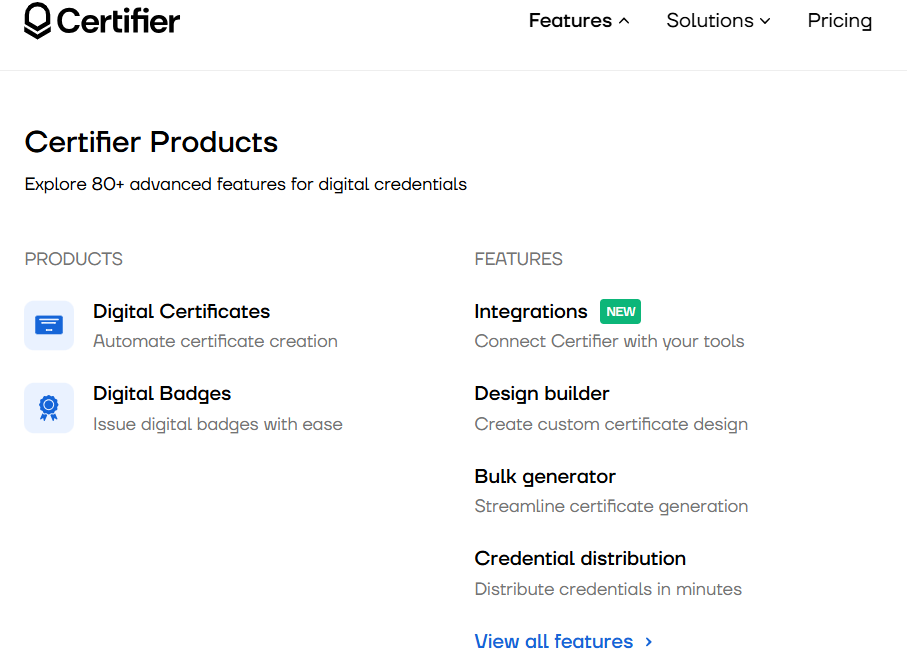 Certifier Homepage
Certifier Homepage
Certifier is built for simplicity and style. With sleek templates and automation features, it’s best suited for creators, independent instructors, and small education businesses.
TL;DR:
- Designer badge templates and social sharing
- Multi-language support
- Certificate expiration tracking
- Standard encryption
- Custom validation pages
- Pros: Easy to use, free tier available
- Cons: Lacks enterprise-grade analytics
Certifier brings polished badge and certificate design to the forefront, making it perfect for solo educators, workshop hosts, and small-scale creators who value elegance and simplicity over enterprise firepower.
Use Case Example: A digital workshop creator automates the delivery of branded badges for each course module, using Certifier's pre-designed templates and expiry tracking to manage credentials with minimal effort.
- Key Features:
- Visual badge designer, multi-language support, social sharing tools, and expiration tracking for certificates.
- Security:
- Uses standard encryption protocols and provides custom validation pages. Suited for informal or semi-formal recognition.
- What's working:
- Incredibly easy to use, with a generous free tier. Ideal for non-technical creators or small teams.
- What isn't:
- Lacks advanced reporting, audit controls, and enterprise integrations needed for scaling.
7. Virtualbadge.io
Turbo-charged campaigns with share-first digital credentials
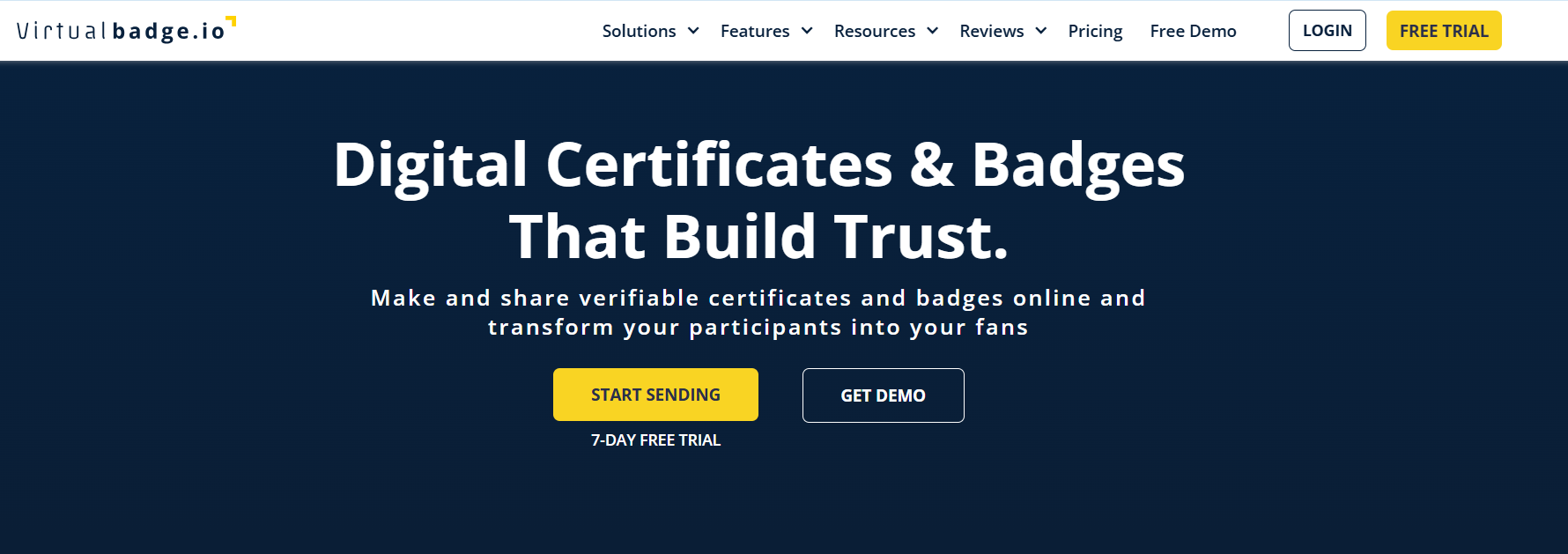 Virtualbadge.io
Virtualbadge.io
Virtualbadge.io focuses on social impact, allowing issuers to embed calls-to-action in badges and track social sharing metrics.
TL;DR:
- Shareable badge campaigns
- Analytics on social reach
- Email automation and badge funneling
- Open Badge 2.0 compliance
- GDPR-safe data handling
- Pros: Great for marketing-savvy educators
- Cons: Not suitable for formal education
Virtualbadge.io prioritizes virality. Instead of building for academic compliance or government frameworks, this platform is all about digital marketing. Thus allowing issuers to design shareable credential campaigns with real-time insights into social reach, engagement, and conversions.
Use Case Example: A marketing academy uses Virtualbadge.io to create badges embedded with calls-to-action and links to student portfolios, driving thousands of organic impressions from social sharing.
- Key Features:
- Shareable badge campaigns, social analytics, email automations, and dynamic badge URLs with embedded CTAs.
- Security:
- Open Badge 2.0 compliant with GDPR-safe data handling, but doesn’t support blockchain or tamper-proof systems.
- What's working:
- Great for lead generation, alumni marketing, and social proof strategies. Easy to use and marketing-focused.
- What isn't:
- Not suitable for formal education, high-security environments, or institutional auditing.
8. Badgr (Instructure)
Stackable credentials and learning pathways for formal education
 Badgr in Canvas
Badgr in Canvas
Now part of Instructure, Badgr integrates seamlessly with Canvas LMS and supports complex learning paths and micro-credentials.
TL;DR:
- Open Badge 2.0
- Learning pathways and stackable badges
- Canvas LMS integration
- FERPA-compliant institutional protocols
- Pros: Best for academia
- Cons: Limited outside formal education systems
Badgr which is now part of Instructure (the creators of Canvas LMS) is purpose-built for academia. It shines in formal education settings that require long-term tracking of stackable credentials and integration with existing learning management systems.
Use Case Example: A university in the U.S. uses Badgr to power a digital learning pathway, issuing badges at different stages of degree progress through seamless Canvas LMS integration.
- Key Features:
- Stackable badge systems, pathway visualizations, and deep Canvas LMS integration for learner progress tracking.
- Security:
- FERPA-compliant and built for higher ed standards. However, it lacks some of the enterprise security measures needed for government or corporate compliance.
- What's working:
- Ideal for colleges, universities, and K-12 systems already using Canvas. Strong in learning pathways and long-term tracking.
- What isn't:
- Limited flexibility outside formal education systems and less focus on marketing, social sharing, or corporate features.
9. Openbadges.me
Simple Open Badge compliance at lowest cost
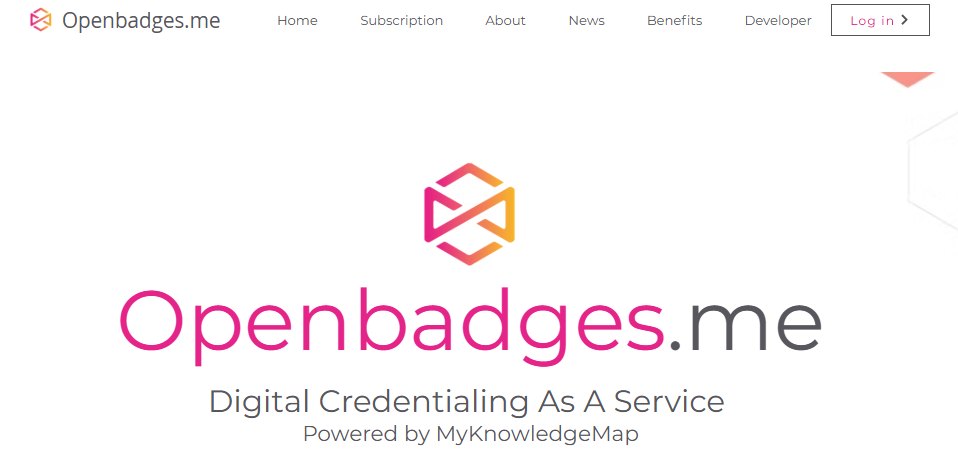 Openbadges.me Official
Openbadges.me Official
Openbadges.me is a barebones yet effective solution built for educators, nonprofits, and public institutions that need to issue verifiable digital credentials without the overhead of complex features or premium pricing. It adheres to Open Badge 2.0 standards, but stays firmly in the lightweight lane; ideal for those who want simple badge issuance with minimal configuration.
TL;DR:
- Open Badge 2.0 compliant issuing
- Standard encryption and validation
- Basic interface, minimal integrations
- Ideal for educators, nonprofits, or public institutions
- Pros: Low-cost, standards-compliant
- Cons: Limited scalability and user experience polish
Use Case Example: A high school teacher in the UK uses Openbadges.me to award community service badges to students, helping them build soft skill portfolios that are recognized by local employers and colleges.
- Key Features:
- This platform offers support for Open Badge 2.0, basic visual customization tools, and bulk issuing via CSV uploads; all without requiring a technical learning curve.
- Security:
- The platform uses standard encryption for badge delivery and hosting. However, it lacks advanced security protocols like blockchain anchoring or institutional access controls.
- What's working:
- Incredibly accessible for beginners and institutions on a budget. Clean interface, zero-friction onboarding, and functional Open Badge issuance out of the box.
- What isn't:
- No analytics dashboards, no integrations with LMS or automation tools, and limited branding options. Better suited for small-scale or nonprofit projects than formal accreditation.
10. SimpleCert
Certificate-first, contract-free, ideal for events
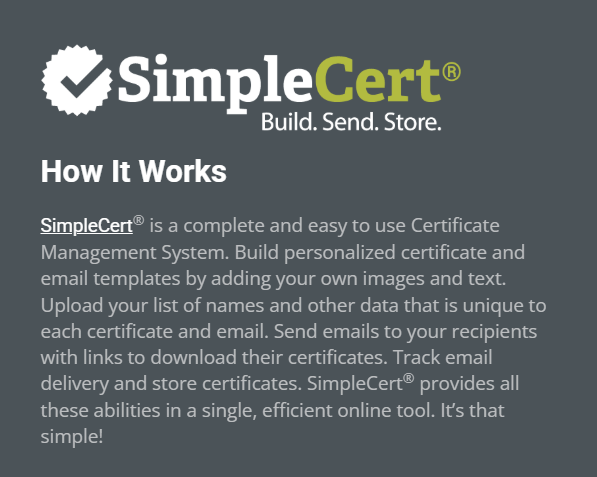 SimpleCert Website
SimpleCert Website
SimpleCert takes a straightforward approach to digital credentialing, emphasizing one-time-use certificates over long-term platforms or badges.
It’s a practical choice for event organizers, speakers, and training teams that want to generate polished certificates and email them immediately without dealing with subscriptions, integrations, or onboarding.
TL;DR:
- Pay-as-you-go certificate issuing
- Basic email tracking and delivery
- Clean UI, easy setup
- Lacks deep analytics and automation
- Pros: Flexible, no subscription required
- Cons: Not built for scaling or credential data insights
Use Case Example: A professional conference organizer uses SimpleCert after each event to send participants a customized certificate of attendance, tracking delivery with built-in email confirmations.
- Key Features:
- SimpleCert uses a pay-per-certificate model, so there are no recurring fees. It includes a basic certificate designer, CSV bulk upload, and automated email delivery with open tracking.
- Security:
- Verification is limited to secure links delivered via email. While it’s sufficient for informal recognition, it does not meet rigorous compliance standards like SOC 2 or GDPR enterprise protocols.
- What's working:
- Lightning-fast setup and very easy to use, with no technical knowledge required. A solid option for workshops, webinars, or one-off training sessions.
- What isn't:
- No badge support, no metadata-rich analytics, and limited flexibility beyond basic certificates. Not ideal for long-term credentialing programs or formal education pathways.
11. TruScholar
Blockchain-held micro-credentials for formal learning
 TruScholar Official
TruScholar Official
TruScholar is purpose-built for industries that demand high-integrity, tamper-proof credentials. Leveraging blockchain technology, it provides a secure ledger-based system for issuing, storing, and validating credentials making it especially useful in finance, legal, and healthcare sectors.
TL;DR:
- Blockchain-backed credential issuing
- Open Badge standards with compliance focus
- Strong for regulatory or audit-heavy use cases
- Basic design interface, limited UX refinement
- Pros: Tamper-proof, audit-ready
- Cons: Steeper setup, less flexible branding
Use Case Example: A compliance training provider in India issues certifications through TruScholar to finance professionals, ensuring audit-ready, immutable records that can be verified even years later.
- Key Features:
- TruScholar allows institutions to issue blockchain-anchored digital credentials, supports multi-language delivery, and includes identity verification features tied to institutional workflows.
- Security:
- Tamper-proof by design, credentials are hashed and recorded on the blockchain, making falsification virtually impossible. The system also includes encrypted data transmission and public verifiability.
- Pros:
- Exceptional for regulated environments. Highly secure and auditable, which meets the strict standards of compliance-heavy fields like law, healthcare, and finance.
- Cons:
- The user interface can feel technical or outdated. Some institutional onboarding is typically needed, and it may be overkill for basic use cases.
12. Cancred.ca
Regional micro-credential specialist in Canada
 CanCred Website
CanCred Website
CanCred is one of the few platforms tailored specifically for the Canadian education sector. It supports Open Badge 2.0 issuance and is widely used by universities, colleges, and public training programs across Canada.
Its strength lies in regional alignment and academic compliance rather than flashy user experience or global integrations.
TL;DR:
- Academic-aligned platform with Open Badge 2.0
- Institutional workflows and governance
- Primarily used in Canadian education sector
- Less intuitive UI, limited international adoption
- Pros: Strong academic fit, recognized in Canada
- Cons: Regional focus, steeper learning curve
Use Case Example: A college in Ontario uses CanCred to issue stackable micro-credentials for non-credit courses, aligning with Canada’s evolving frameworks for skills recognition and lifelong learning.
- Key Features:
- Institutions can build structured badge pathways, offer Open Badge-compliant credentials, and manage issuing across departments with administrative controls.
- Security:
- Complies with Canadian education privacy standards, ensuring data is stored and shared in accordance with national and institutional policies.
- Pros:
- Trusted among Canadian institutions for formal learning programs and credentialing pilots. Offers structured badge workflows and alignment with provincial learning strategies.
- Cons:
- Less appealing for international or design-focused users. The interface is serviceable but dated, and integrations are relatively limited compared to newer platforms.
13. BadgeList
Peer badges for community and collaboration
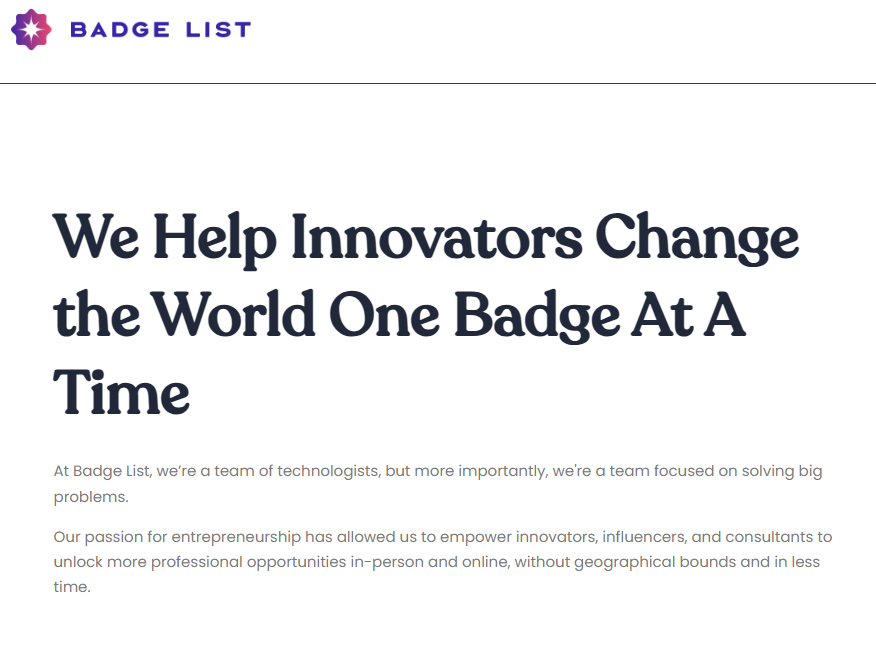 BadgeList Official
BadgeList Official
BadgeList turns the traditional top-down credentialing model on its head. Designed for communities and peer-led learning, it enables teams, clubs, or online groups to issue and earn badges collaboratively and without needing centralized control.
TL;DR:
- Peer-issued badges for groups and teams
- Lightweight verification system
- Simple and community-driven design
- Not intended for formal credentials
- Pros: Collaborative, user-friendly
- Cons: Lacks structure for compliance or auditing
Use Case Example: A learning community for product managers uses BadgeList to track cohort-based skill development, letting mentors and peers assign badges for contributions during weekly challenges.
- Key Features:
- Enables group badge creation, peer approval, and collaborative workflows. Supports portfolios and public badge display for community recognition.
- Security:
- Uses lightweight verification, such as unique URLs and public badge access, but does not include enterprise-level security or compliance layers.
- Pros:
- Friendly for informal, community-first learning ecosystems. Minimalist, intuitive UI with just enough structure for small teams or online networks.
- Cons:
- Lacks formal compliance protocols and analytics. Not designed for academic institutions, regulated industries, or scalable enterprise use.
14. CertifyMe
Secure enterprise platform with QR/verified delivery
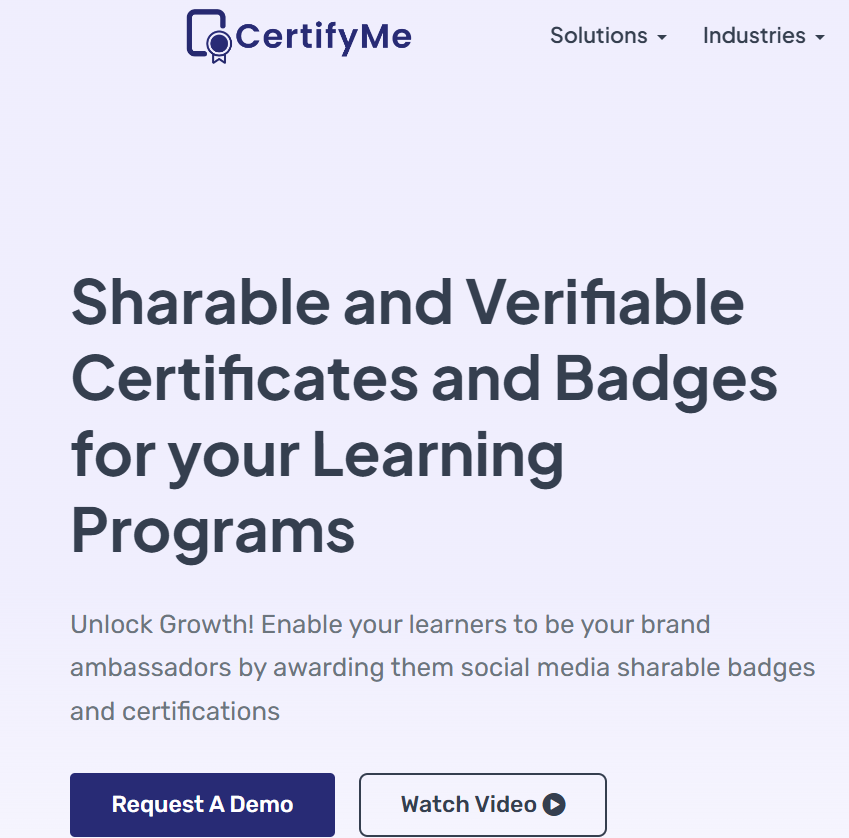 CertifyMe Website
CertifyMe Website
CertifyMe is a mid-tier digital credentialing solution with a clear focus on secure delivery, mobile-friendliness, and QR-based verification. It supports bulk automation and branding customization, making it useful for both corporates and continuing education providers.
TL;DR:
- QR-based secure credential delivery
- Multi-platform sharing and verification
- Mid-range pricing, decent analytics
- Limited visual design tools
- Pros: Secure, scalable for corporate use
- Cons: Less visual control, fewer creative features
Use Case Example: A government-backed skilling program across Southeast Asia uses CertifyMe to issue scannable credentials for rural learners, allowing employers to verify certificates instantly via mobile devices.
- Key Features:
- Offers secure credential issuance with QR-code validation, automated bulk processing, and multi-language support. Certificates can be customized with branding and shared across devices.
- Security:
- End-to-end encryption and QR verification ensure authenticity and ease of validation, even in offline-first environments. However, it lacks blockchain-level immutability.
- Pros:
- A dependable choice for secure, scalable credentialing. Works well in field-based training, corporate L&D, and vocational education.
- Cons:
- Visual design and UI could be more modern. Also lacks the analytics and integrations seen in more premium platforms.
15. Verix
Niche blockchain-based credentials for regulated fields
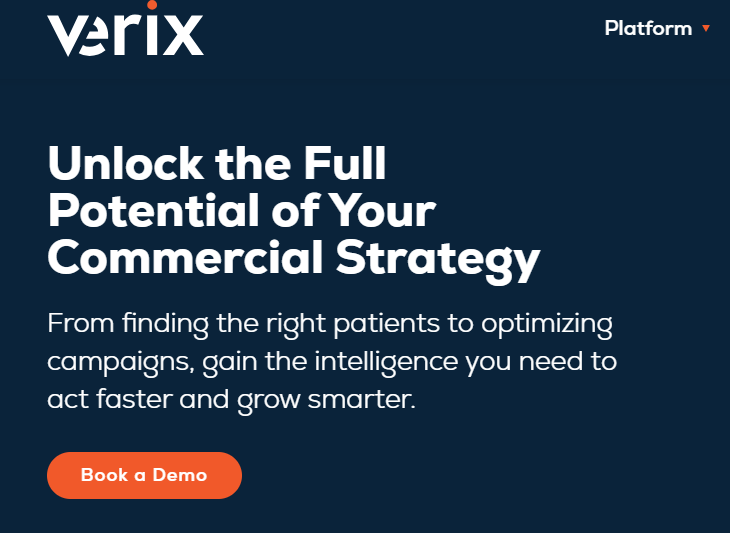 Verix Official
Verix Official
Verix offers a high-security solution for credentialing in ultra-regulated fields like medicine, engineering, and law. Its entire architecture is built on verifiable blockchain infrastructure, which appeals to licensing boards, regulators, and legal entities that require long-term trust and verification.
TL;DR:
- High-integrity blockchain credentialing
- Designed for regulated industries
- Reliable for compliance, legal, and audit trails
- Complex setup, limited visual or UX flexibility
- Pros: Excellent for secure, regulated use cases
- Cons: Technical barrier, not ideal for casual users
Use Case Example: A national health council uses Verix to issue board certification credentials to doctors, ensuring tamper-proof verification across hospitals and government portals.
- Key Features:
- Fully blockchain-anchored issuance, immutable public records, and high-integrity verification tools. Custom onboarding is often required to match regulatory workflows.
- Security:
- One of the most secure platforms available, thanks to blockchain architecture and cryptographic hashing. Public verifiability adds an additional layer of trust.
- Pros:
- Best-in-class for credential integrity and compliance. Ideal for critical certifications where accuracy and non-repudiation are paramount.
- Cons:
- Niche appeal, steep onboarding, and a less modern user experience. Not designed for general-purpose educators or corporate upskilling.
Why This Ranking Matters
By comparing feature sets, security, and usability head-to-head, you can see which platforms strike the best balance for your needs. Enterprise-grade vendors like Credly and Accredible shine in scale and compliance, but newer players like Hyperstack, Sertifier, and Certopus offer equal or better features with smoother UX and transparent pricing.
Which brings us to our next most obvious question.
What Are the Must-Have Features for Modern Credentialing?
Let’s start by looking at which platforms deliver across the board when it comes to essential features. These include issuing Open Badge 2.0-compliant credentials, allowing design control, automating workflows, providing analytics, and supporting secure, verifiable credentials.
Hyperstack emerges as a clear all-rounder. It supports drag-and-drop credential design, metadata-rich Open Badge 2.0 issuance, QR-code verification, real-time analytics, and integrations with Canva, Zapier, Notion, and major LMS platforms. More impressively, it manages all this while maintaining a simple user experience.
Credly and Accredible offer many of the same capabilities, though often with a steeper learning curve or price tag. Sertifier and Certopus stand out among budget-friendly options, offering robust automation and analytics, especially for mid-sized learning programs or bootcamps.
On the other hand, platforms like SimpleCert and BadgeList keep things intentionally simple. Which sounds great for short-term events or volunteer programs, but not designed to scale or integrate into complex learning ecosystems.
Security and compliance are no longer optional. Whether you are issuing credentials for regulated industries, universities, or professional development, you need assurance that your badges can stand up to verification, audits, or long-term credential lifespan.
Platforms like Hyperstack, Credly, and Accredible all support serious enterprise-grade compliance standards. Hyperstack’s use of multi-chain blockchain for verification, along with SOC 2 Type II and GDPR compliance, provides a rare level of trust in long-term verifiability.
TruScholar and Verix also lean into blockchain-powered security, targeting healthcare, law, and other regulated sectors. However, their platforms may feel less intuitive or require more onboarding effort than others.
Lower-tier platforms such as Openbadges.me or SimpleCert rely on more basic encryption methods. That may be sufficient for lightweight use cases, but it’s unlikely to meet the needs of institutions looking for robust, audit-ready security measures.
Absolutely. A platform might check every technical box but still fall flat in day-to-day use if the interface is cluttered or the workflows require technical know-how.
In this regard, Hyperstack, Certifier, and Sertifier deserve attention. They combine visual editors, real-time previews, and automated issuance pipelines in a way that feels intuitive. Even for non-technical users, designing, issuing, and tracking a credential is as easy as using modern design software.
Certopus and CertifyMe also shine in the ease-of-use category, offering drag-and-drop workflows and guided issuing wizards. However, they offer fewer advanced controls compared to enterprise-first solutions.
Platforms like Badgr and CanCred are more institutionally oriented, with interfaces that prioritize academic workflows over modern UX. They get the job done but may require longer orientation times.
Issuing a badge once is simple. Managing thousands of credentials, integrating them into your CRM or LMS, and analyzing their impact on learner progression is an entirely different story.
Hyperstack offers one of the most well-rounded automation stacks, with Zapier, webhooks, and LMS integrations all baked in. The ability to sync credential issuance with events, course completions, or student behavior makes it a powerful tool for scale.
Credly and Accredible are also strong contenders here, with analytics dashboards and API access. However, many of these features are locked behind enterprise plans, limiting access for smaller teams.
Sertifier brings a modern, data-first approach, especially with skill tagging and outcome-based tracking. Certopus follows closely, especially for price-sensitive teams that still want rich data views.
Basic platforms like SimpleCert and BadgeList offer little to no analytics. If you care about how your credentials are being used or shared, these won’t cut it.
In 2025, no tool should live in isolation. Credentialing needs to fit neatly into your LMS, CMS, email marketing stack, or project management tools.
Hyperstack once again leads with breadth. Out-of-the-box integrations with Notion, Webex, Canva, and Zapier allow teams to embed credentialing workflows inside broader learning ecosystems without a developer.
Accredible and Credly also offer API and LMS connections, though setup may require more technical assistance.
Sertifier, Certifier, and Certopus support CSV import and basic APIs, which is usually enough for fast-moving teams but may hit limitations as they grow.
Badgr works well inside the Canvas LMS ecosystem but offers fewer external hooks. Other tools like Openbadges.me or CanCred lean on manual processes or basic email delivery.
There’s no one-size-fits-all answer, but the trade-offs are clear.
Hyperstack is a win-win all rounder.
Credly is a good fit for large enterprises that value name recognition and advanced analytics. Accredible offers a polished experience but with premium pricing.
Sertifier and Certopus are impressive middle-ground solutions, thereby offering much of the automation and UX without the complexity or cost.
Certifier and Virtualbadge.io are perfect for creators and marketers who want lightweight, design-forward solutions. TruScholar and Verix excel in compliance-heavy environments but require institutional commitment.
Then, there’s Hyperstack. Without making the choice for you, it’s fair to say it brings together the most important components. Design freedom, Automation, Analytics, Security, Integrations etc., in a platform that doesn’t feel enterprise-heavy or creator-limited. It’s elegant, powerful, and adaptable.
For teams that want to scale credentials without scaling headaches, Hyperstack might just be the one platform that keeps up.
Final Thoughts Before You Go
If you’ve made it this far, congratulations. You now know more about digital credentialing than most HR managers, two-thirds of bootcamp founders, and quite possibly your own LMS provider.
The truth is, every platform here does something well. Some are enterprise warhorses built for big-ticket deals. Others are sleek, modern platforms that actually make life easier. But if you're hunting for the sweet spot between automation, design freedom, and bulletproof security, you likely already have a front-runner in mind.
Bulk issuing? Check. Canva, LMS, and Zapier integrations? Absolutely. Blockchain anchoring, Open Badge 2.0, and credential analytics without requiring an in-house tech team? Even better.
It’s not about picking the most expensive tool or the one with the biggest legacy. It’s about choosing one that actually works for your workflow, your learners, and your sanity.
No pressure. Just choose the smart one.
Look for Open Badge 2.0 compliance, design control, automation, analytics, and secure, verifiable credentials. Hyperstack delivers across all of these.
Hyperstack, Credly, and Accredible offer enterprise-grade security. Hyperstack also adds multi-chain blockchain verification and full GDPR/SOC 2 compliance.
Yes. Hyperstack, Certifier, and Sertifier offer intuitive interfaces with drag-and-drop editors and automated workflows suited for all users.
Hyperstack leads with Zapier and LMS automation. Sertifier and Certopus also offer strong analytics for high-volume use cases.
Hyperstack offers seamless integration with Canva, Notion, Zapier, Webex, and LMS platforms. Credly and Accredible offer APIs, but with more technical overhead.
Badgr and CanCred work well for academia, but Hyperstack offers equal academic features with better usability and design flexibility.
Certopus and Sertifier offer rich features at lower cost, ideal for growing teams. Certifier is great for individual creators.
8. Is Blockchain Verification Necessary?
It’s increasingly essential for compliance-heavy sectors. Hyperstack, TruScholar, and Verix use blockchain verification; Hyperstack makes it easier to implement.
Credly is widely used in corporate HR; Accredible offers full-service credentialing. Hyperstack competes on all fronts without enterprise friction.
Hyperstack offers the strongest balance of design, automation, analytics, integrations, and security. Ideal for creators, educators, and enterprises alike.
We’ve got more hot takes, deep dives, and feature-level comparisons than most vendor demos ever will. If you're still window shopping, these will help you fake confidence until you find it:
- What To Consider Before Choosing A Dice ID Alternative
Wondering If There’s A Better Option Than Wipro’s DICE ID? See How Hyperstack And Others Compare.
- Explore Top Credly Alternatives For Digital Credentialing
Explore The Best Credly Alternatives For 2025 And Find A Platform That Actually Fits Your Workflow.
- Badges Vs Certificates: Which Format Suits Your Learning Program Best
Still Debating Between Digital Badges And Certificates? This Breakdown Ends The Confusion.
- How Digital Credentials Are Reshaping Education In 2025
Curious About How Digital Credentials Are Transforming Modern Education? Here’s What You Need To Know.
- Digital Credentials – A Complete Guide For 2025 And Beyond
Explore how digital credentials are reshaping recognition and learning delivery in 2025 and beyond with this comprehensive guide.