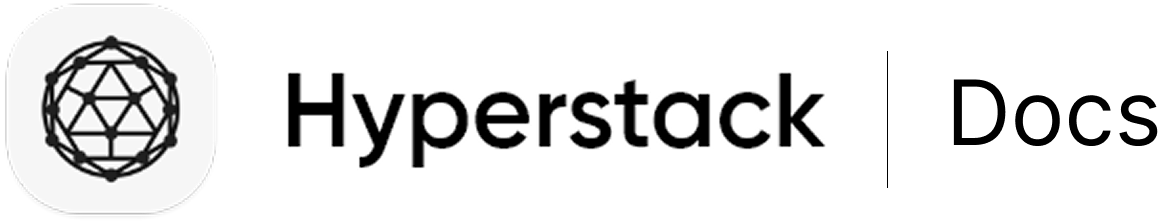How to archive and un-archive items?
You can archive groups, design templates and many other to make it read-only for all users and indicate that it’s no longer actively maintained. You can also un-archive items that have been archived.
How to archive credential groups?
Open the Credential Group which you want to archive.
Click General Settings in the credential group
Scroll to bottom, Under 'Danger Zone' click Archive button to archive this group
Hurray! you have successfully archived your credential group. How to archive certificate/badge design?
Click Designs from home page
Now you will see your designs, click Archive to archive the design and click confirm
How to un-archive group/certificate/badge design?
Click Settings from home page
Click Open Archive to open the archive directory
Select the type of item from which you want to un-archive
Click Restore to un-archive the item
After successful restoration the item will appear in the corresponding location. Last modified on February 22, 2026